- Open your web browser of choice
- Navigate to the Expedient Cloud Object Storage management console URL
a. https://eos.expedient.cloud:8443 - Enter your credentials and select Login
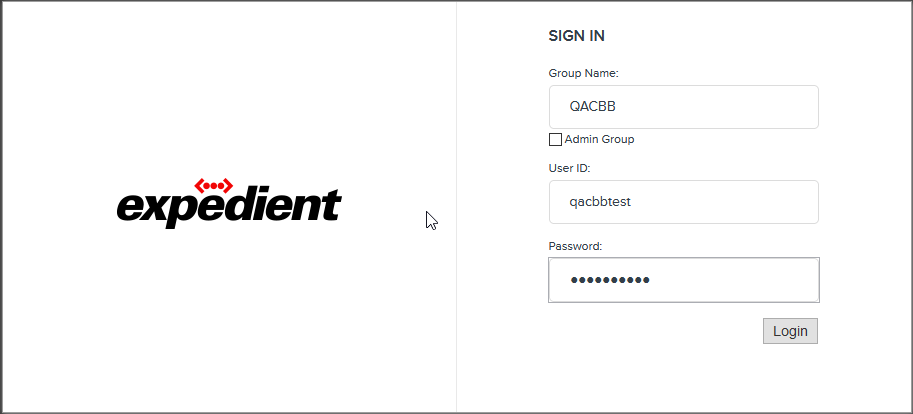
- You are now signed into the mangement portal for Cloud Object Storage
While objects can be uploaded from the management console, the network path is not optimized for data flow and performance will not be optimal