Adding monitoring to an existing instance can be achieved by running the "Monitoring Only - Add" workflow. This workflow will:
Install the Elastic agent on the instance
Add the instance to ICMP monitoring via Elastic heartbeat
To run this workflow:
Log into ctrl.expedient.cloud
Navigate to Provisioning > Instances
Click on the instance that will be added to Monitoring
From the instance, select Actions > Run Workflow
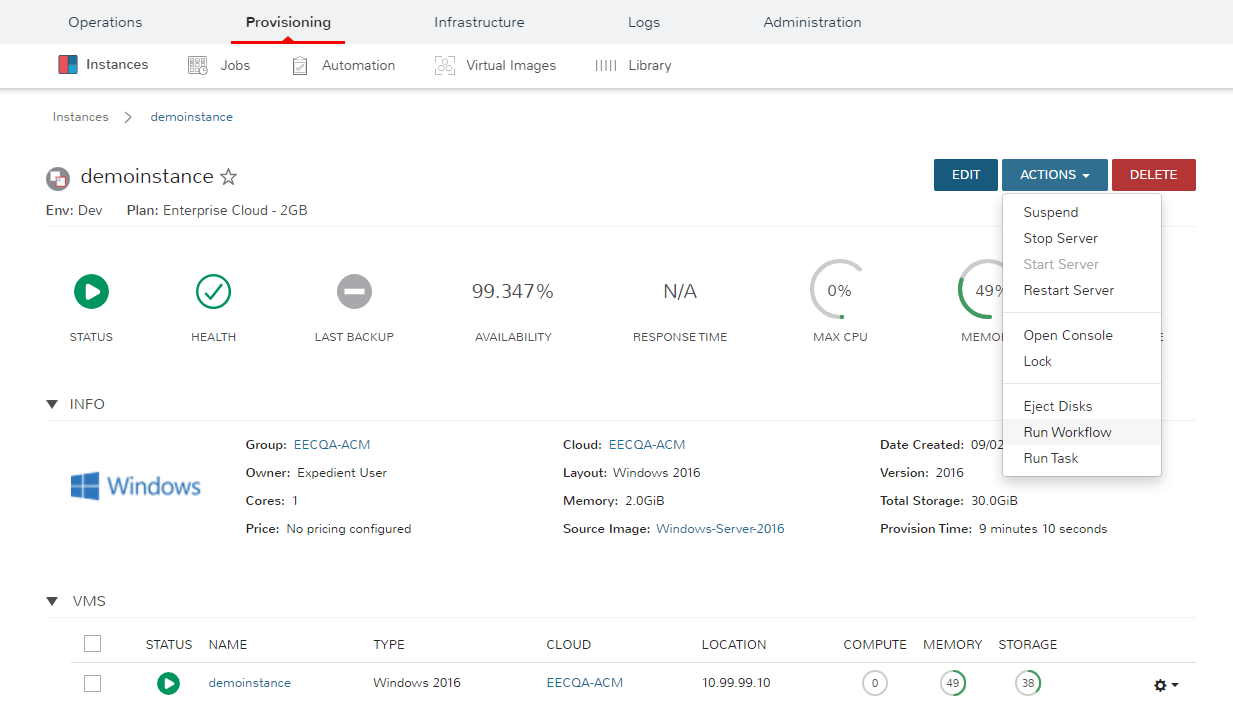
5. Choose Add Expedient Monitoring Only from the Workflow dropdown menu
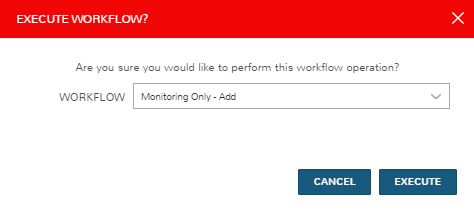
6. Monitor the progress of the installation from the instance
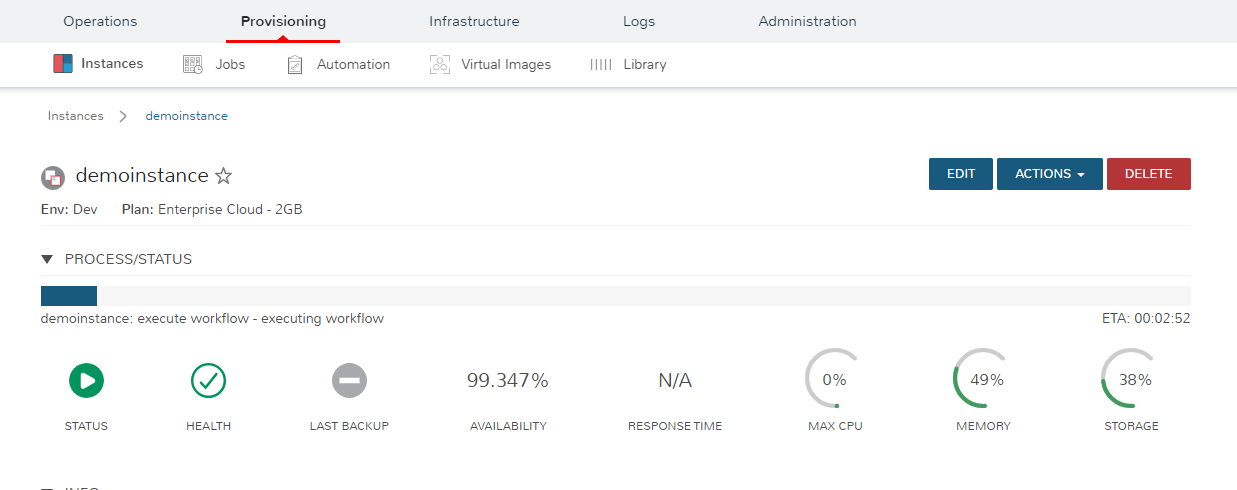
7. Expedient recommends that you monitor the progress from the History tab within the instance to view more details of the installation
.png)