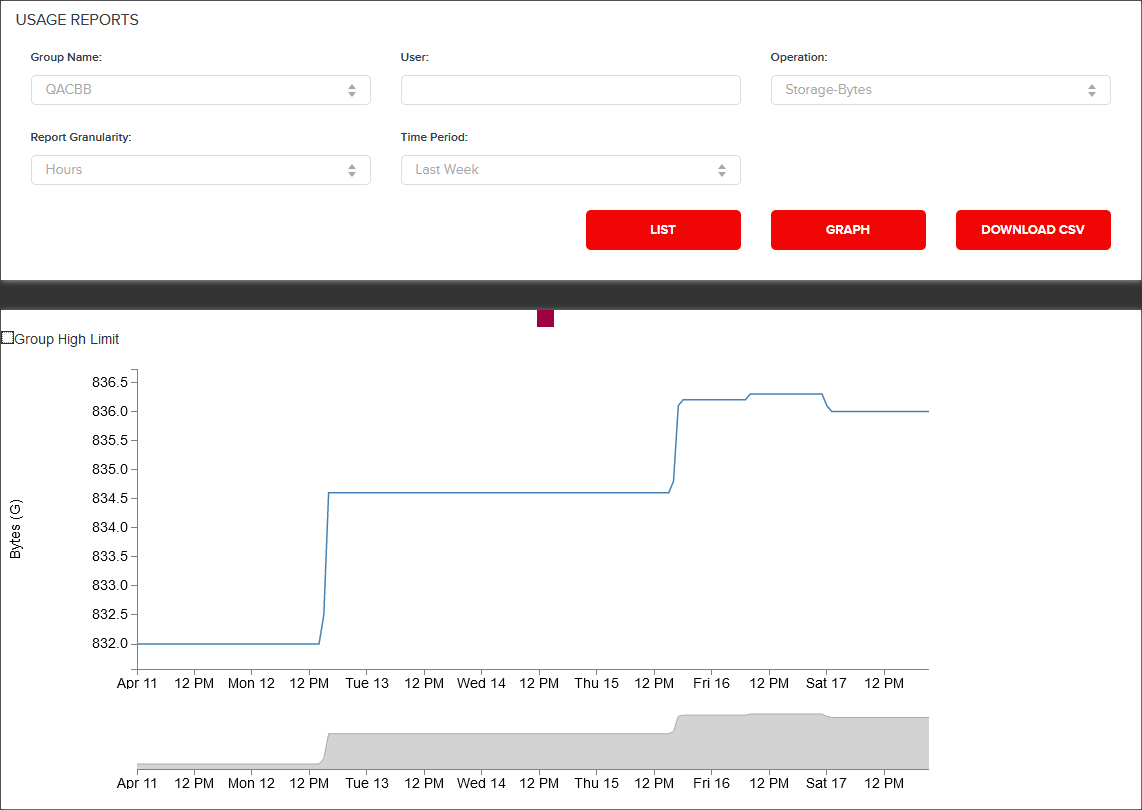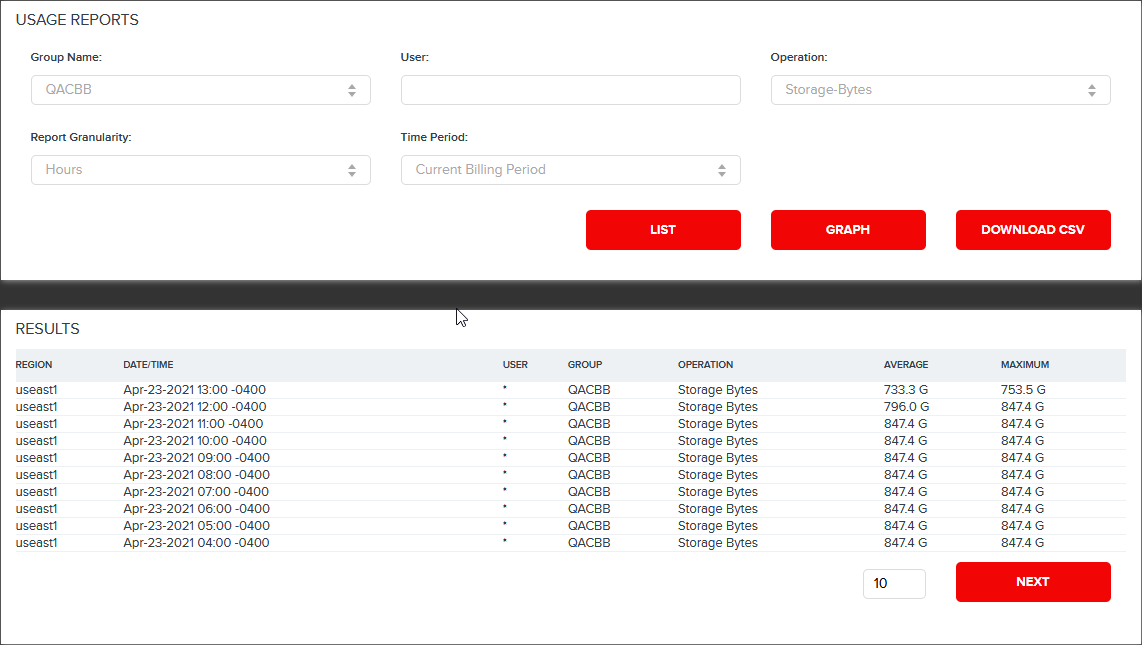FAQ
How is my utilization calculated?
The utilization of the Cloud Object Storage is the amount of 'logical' data that currently resides within it. There are no penalties for the back end storage redundnacy. Objects under an ObjectLock policy or configured as a Versioned Object are calculated against your utilization. This utilization is simply comapred against the number of TB of Cloud Object Storage purchased by your organization.
Are there any limits outside the volume of data?
There is only one other limitation placed on the utilization of Cloud Object Storage outside of the per TB utilization. Due to the multi-site configuration of Cloud Object Storage, the data protection algorithms can cause a significant decrease in performance when an extremely large amount of small files are stored in the system. For this reason, there is a flat limitation of 36,000,000 objects per TB of purchased Cloud Object Storage. There are no limitations on the number of requests made, or charges for data transfer on Cloud Object Storage.
What happens if I reach my quota?
If the quota for your Cloud Object Storage is reached, no further write operations will be permitted to the system. This condition will persist until data has been removed from the system to bring utilization below the quota or the quota has been increased by purchasing additional TB of Cloud Object Storage through a PCR.
Reviewing your Cloud File Storage Utilization
-
Login to Cloud Object Storage
-
Select the Analytics tab
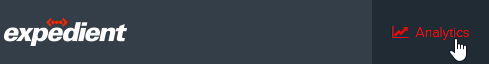
-
Enter and modifications to your search query (account, time period, granularity, etc) and select either List or Graph
-
You will be presented either a listing or a graph based upon your selection detailing your usage