Bucket Naming Rules
Expedient's Cloud Object Storage platform is compliant with the AWS S3 standard. As such, the naming rules implemented in the API for S3 are the same in use by Expedient's Cloud Object Storage platform.
Bucket names must be:
- Unique within the Region (useast1)
- Between 3 and 63 characters long
- Consist only of lowercase letters, numbers, dots(.), and hyphens(-)
- Not contain two or more adjacent dots(.)
- Not contain dots(.) next to hyphens(-)
- Begin and end with a letter or number
- Not be formatted as an IP Address (192.168.5.4)
Management UI
In addition to creating buckets through the S3 API, you can utilize the management API to create buckets through a web interface.
- Log in to Cloud Object Storage.
- Select the Bucket & Objects tab.
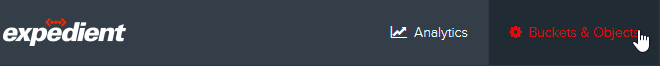
- Select + Add New Bucket.

- Enter the appropriate information for your bucket
- Bucket Name: BucketName
- Observe the Bucket Naming Rules outlined above
- Region: Select the region appropriate for your service location (useast1 or uswest1)
- Object Lock: ObjectLockSetting
- Observe the Object Lock section of this document
- Storage Policy: Policies appended with _LZ4_SSE (Default, Leverages Compression) or _SSE (Does Not Leverage Compression)
- For optimal performance, select the appropriate policy depending on whether the data is compressible.
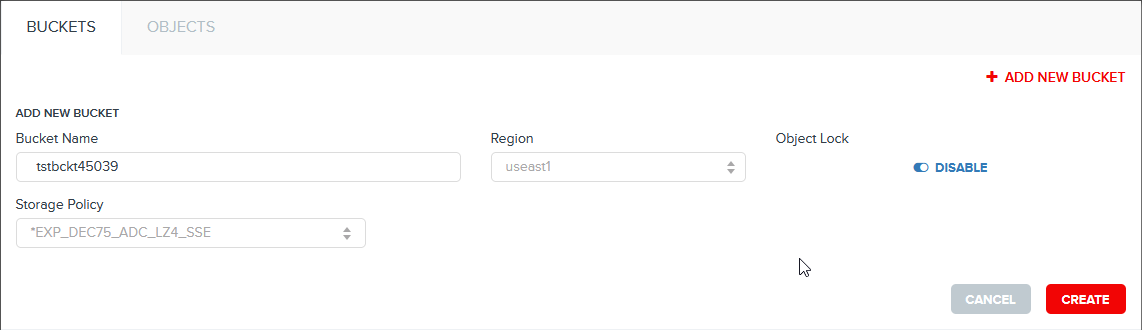
- For workloads where you will use Veeam, please select the policy appended with _SSE_VEEAM storage policy.
- For optimal performance, select the appropriate policy depending on whether the data is compressible.
- Bucket Name: BucketName
- Select Create
- You have now created a bucket on Expedient's Cloud Object Storage
Object Lock
Object Lock in the Cloud Object Storage platform is fully compliant with AWS S3 APIs about Object Lock, but is only appropriate for environments that are not subject to U.S. SEC-17a or comparable regulatory regimes. Before enabling Object Lock at bucket creation, please consider the following:
- Versioning will automatically be enabled on Object Lock enabled buckets.
- You cannot disable Object Lock or suspend versioning for a bucket once enabled.
- Object upload requests from 3rd-party client applications that include Object Lock headers must use Signature Version 4 request authentication.
After bucket creation, you will need to set a default Object Lock configuration for the bucket that will enforce a retention period on each version of each object that gets uploaded to the bucket. To do this:
- Access the Properties of the newly created bucket
- Navigate to the Object Lock tab
- Select "Compliance Mode"
- Enter a value in the Retention Period field and select either Days or Years
- Save the Bucket configuration.
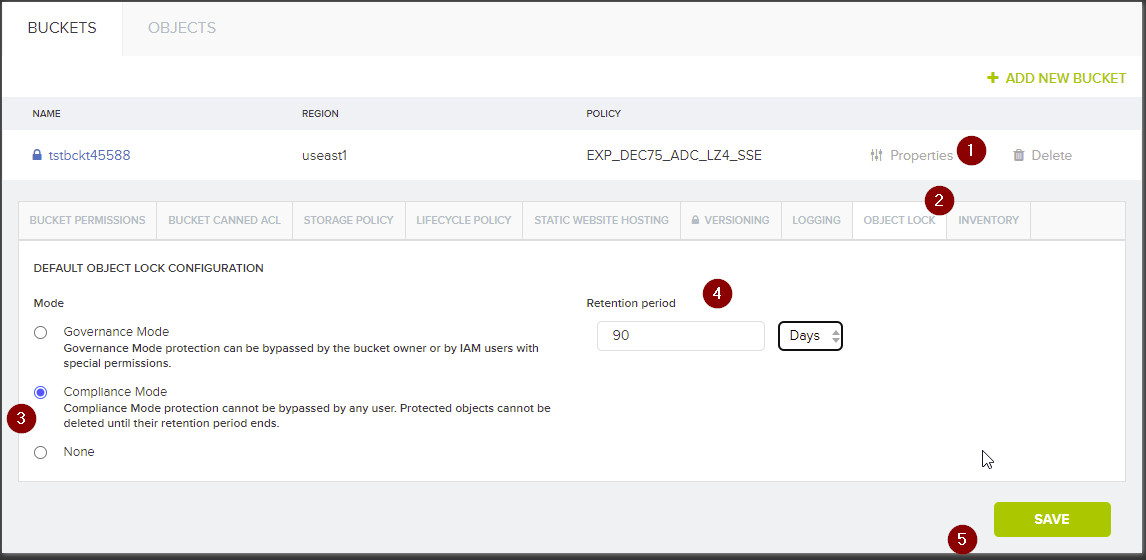
S3 API
The Cloud Object Storage platform is compliant with the AWS S3 standard. you can therefore utilize the S3 PUT Bucket API call to create buckets:
PUT / HTTP/1.1
Host: Bucket.s3-useast1.expedient.cloud
x-amz-acl: ACL
x-amz-grant-full-control: GrantFullControl
x-amz-grant-read: GrantRead
x-amz-grant-read-acp: GrantReadACP
x-amz-grant-write: GrantWrite
x-amz-grant-write-acp: GrantWriteACP
x-amz-bucket-object-lock-enabled: ObjectLockEnabledForBucket