Client’s utilizing Expedient exclusively as a DR target should still check alerts on their Prism Central instances. Expedient monitors and maintains the target cluster and guarantees availability, but issues on a source cluster not managed by Expedient may be out of our view. General problems such as a paired site being unavailable will still cause an alert on Expedient’s side, but we would be unable to see further details on the source.
Clients using Expedient as both source and target will not need to configure these alerts since they will be managed and monitored by Expedient as part of our service.
The steps below outline how to self-monitor source side clusters that are out of view from Expedient:
Prism Central
You can login to Prism Central and view all current alerts from the top right-hand corner of the menu bar. Clicking and alert next to the bell will take you to the full list.
.png)
A more convenient method is to configure automatic notifications via email. To do this, select Prism Central Settings from the left-hand side vertical menu.
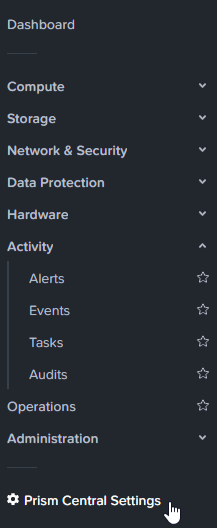
Scroll down and select Alert Email Configuration.
.png)
From here, enter your SMTP server address and the email address(es) that you’d like alerts to go to.
A Daily Digest may be preferable to Every Single Alert, but you can always start with every and switch to daily.
.png)
Hit Save and you will now be notified of any issues with any Nutanix clusters managed by this Prism Central.
Need to setup an SMTP server? Nutanix has instructions here: