When configuring DR on a Prism Element, we use Protection Domain-based Disaster Recovery.
These will be configured with Async ≥ 1-hour RPO by default.
NearSync is available for RPOs between 1 and 15 minutes if you have NCI Ultimate or NCI Pro + Adv Replication addon.
Although in those cases, we’d use Prism Central for DR.
Pair Remote Site
A remote site is the target location to store data replications for protected domains.
Do not create multiple remote sites pointing to the single destination cluster. This will fail and generate an alert.
In the Prism Element menu dropdown, select Data Protection
On the upper right side of the screen, click +Remote Site
Choose the Physical Cluster option (the ‘Cloud’ option would be for pairing to AWS)
Provide a name for the remote site & the cluster VIP of the remote Nutanix cluster you are pairing with
Ensure the “Disaster Recovery” option is selected
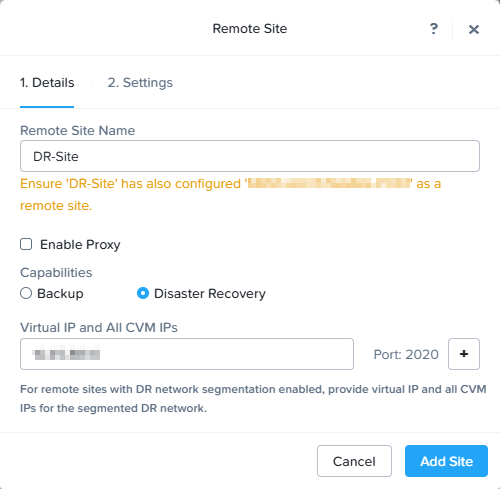
Click the Add Site button
This immediately will “Create” the new remote site. It can be edited after creation.
On the Settings page, scroll down and configure the Network Mappings and vStore mappings (if needed)
The network mappings are the networks the VMs will failover to
The vStore mappings will use the “default-container” storage container on each cluster by default. You can add more if needed.
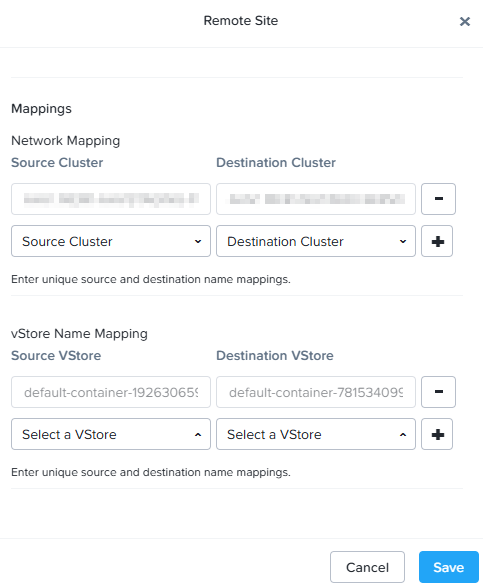
After the Remote Site has been created, you can view it in the Data Protection table view, by clicking on the ‘Remote Site’ tab.
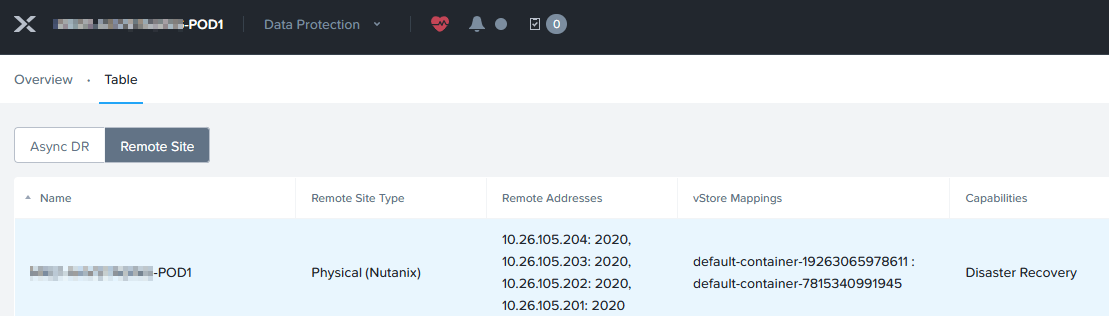
IMPORTANT!
Creating a remote site on the source cluster DOES NOT create a site pairing on the target cluster. A “Remote Site” must also be created on the target/recovery cluster. Contact the Expedient service delivery team to confirm these steps.