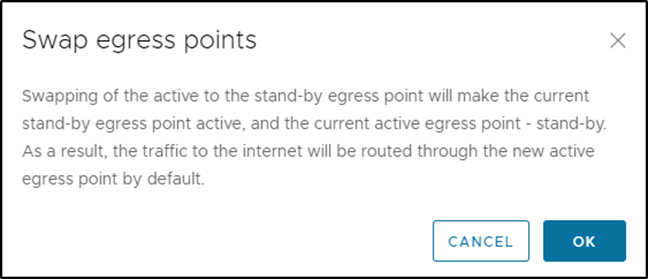Expedient Enterprise Cloud – Network Failover Requirements
If your environment includes firewall failover and Expedient Enterprise Cloud, you will need to perform an egress swap when you failover the firewall.
Egress Swap
You must perform an Egress Swap action within your Data Center Group to send outbound traffic to the correct Edge once the Firewall failover is complete. This step may not be necessary for an actual disaster with a swap happening automatically.
- Log in to your Expedient Enterprise Cloud portal.
- Navigate to Networking -> Data Center Groups -> then click on the Name of your desired Datacenter Group.
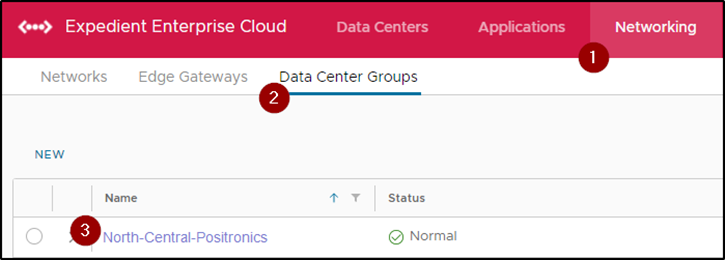
- Under Network Topology, Click Swap Egress Points to change the current active edge.
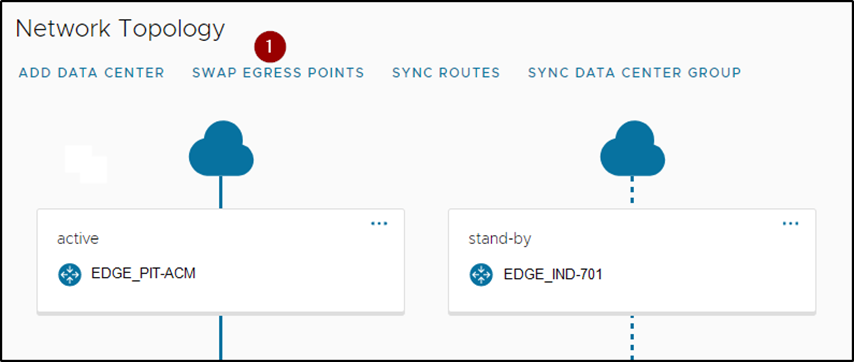
- Click OK to confirm the change.