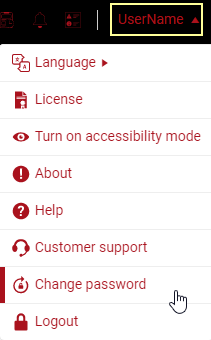Admin Console Access
Access the Admin Console from the following URLs: Pittsburgh acm-cvportal.expedient.com/adminconsole Indianapolis: 701-cvportal.expedient.com/adminconsole Phoenix: phx-cvportal.expedient.com/adminconsole |
|
Landing Page
- Protect – This section contains application agents including Exchange Mailbox. Details within this section include agent status, job history, and restore capabilities
- Dashboard – This section provides an overview of your backup environment
- Report – Provides reporting functionality, specifically for job history
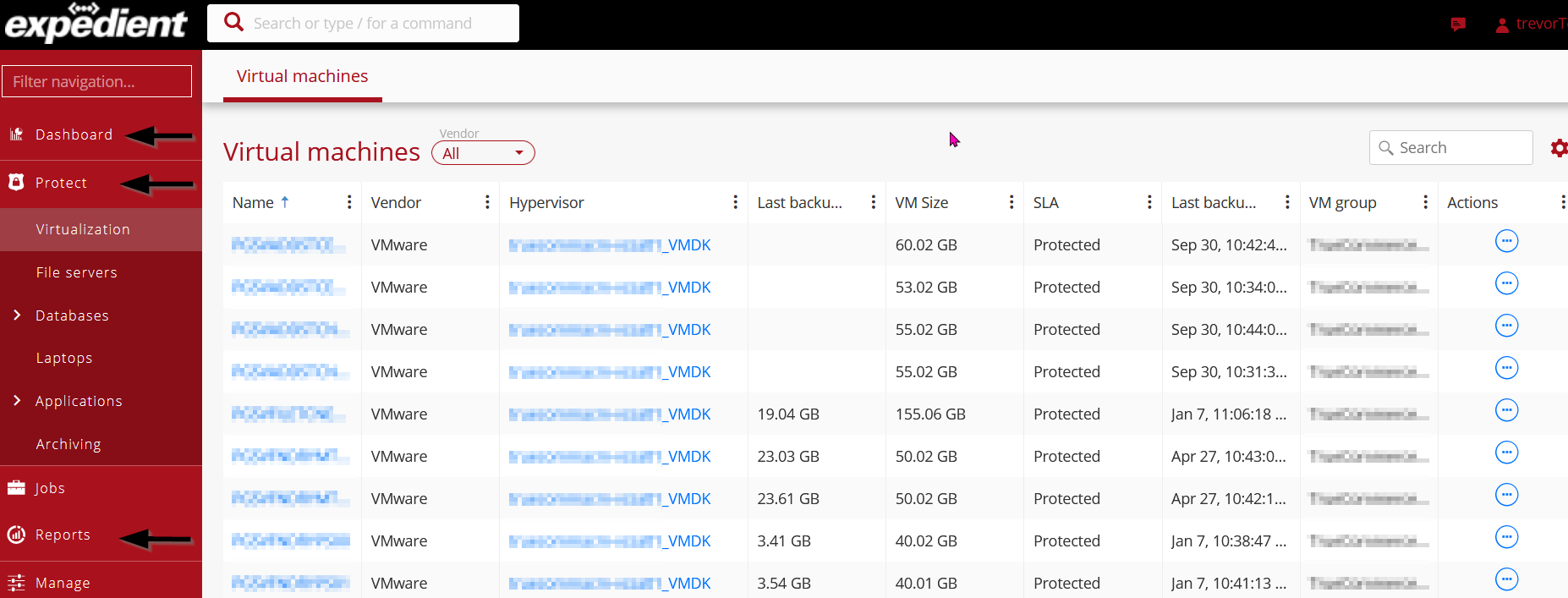
Password Management
Forgotten Password
To reset a forgotten password, select the Forgot password? option from the login screen. A password reset message will be sent to the assigned email address.
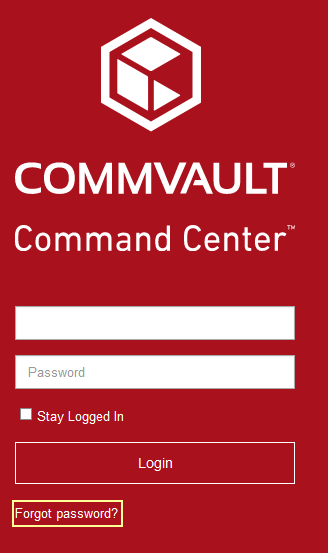
Reset Password
To reset a password, select your username from the top right corner of the Admin Console and select Change Password. Once modified, you will be logged out. Return to the login screen and access once again using the new password.