Log in to the Cost CTRL platform via OneLogin. If you need assistance with this please review the document How to login to Expedient CTRL .
Navigate to Operations -> Costing and click the +Add button in the right hand corner.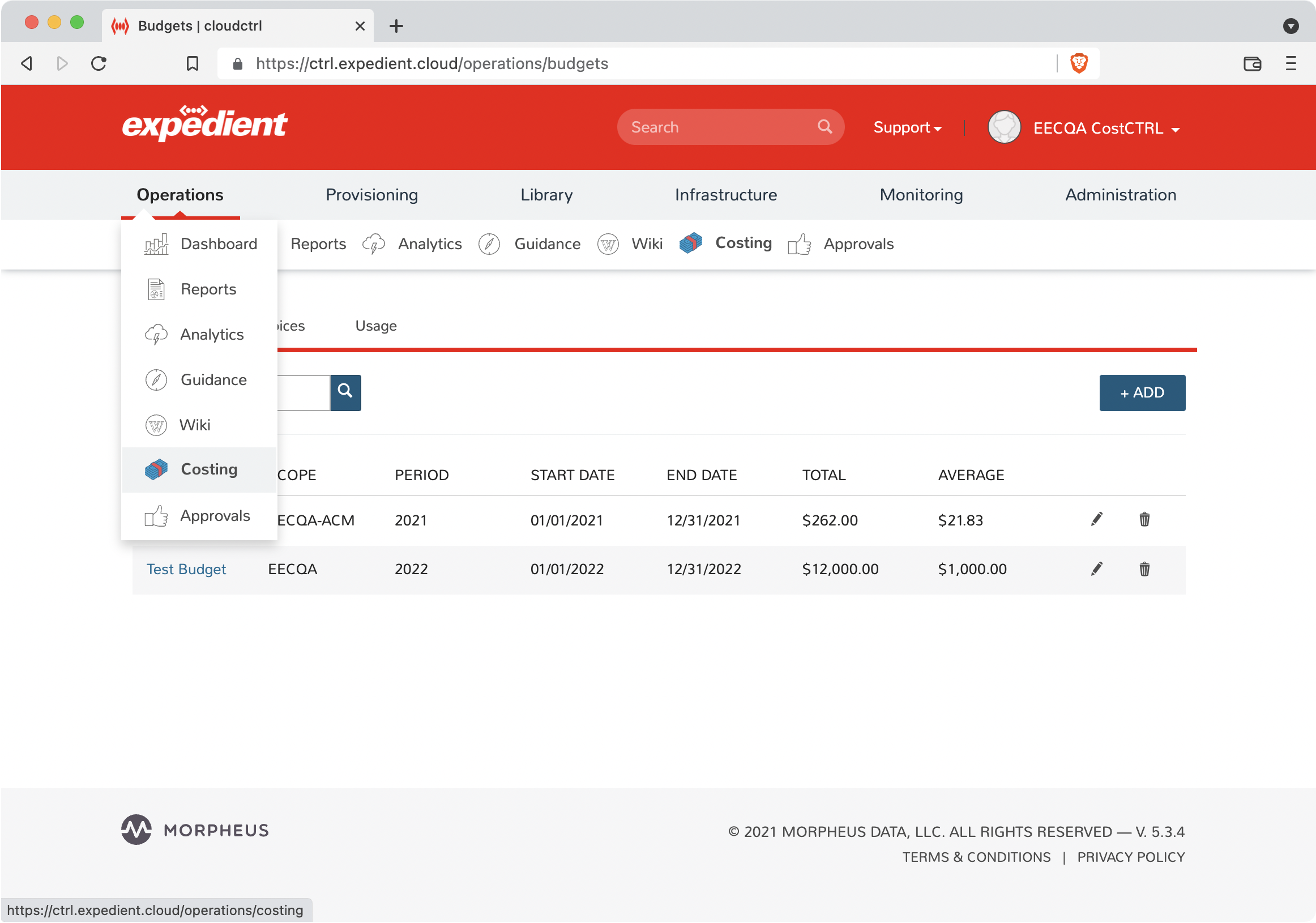
Populate the form with the following information
- Name
- Description (if so desired)
- Check the ENABLED box
- Scope
- Period
- Year
- Interval
- Max Budget for each month
Then click on save changes.
