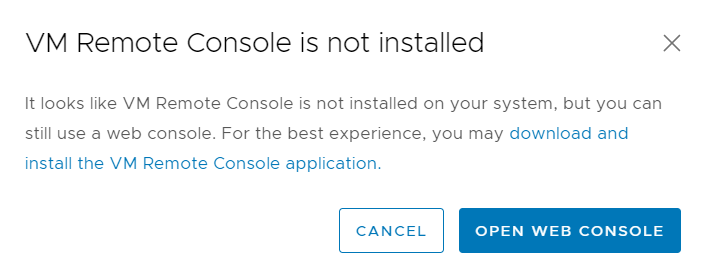Accessing your virtual machine console allows you to view information about a virtual machine, work with the guest operating system, and perform operations that affect the guest operating system.
You might be required to download and install the VMware Remote Console application. Click OK in the dialog box that appears.
1) In the left pane, select Virtual Machines.
2) Select a virtual machine, and select Actions.
3) Select either Launch Web Console, or Launch VM Remote Console
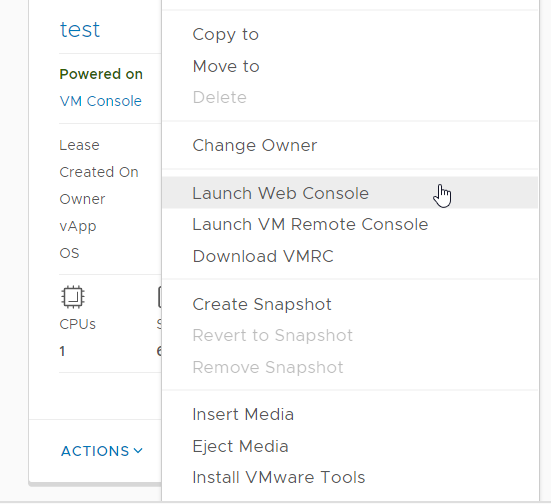
Note that if you close or refresh a virtual machine console while you have one or more client devices connected, those devices are disconnected.
Remote Console
Launching a remote console enables you to use software like VMware Workstation Player.
Depending on your browser, you may see a popup like the one bellow or an option to choice the program you want to use.
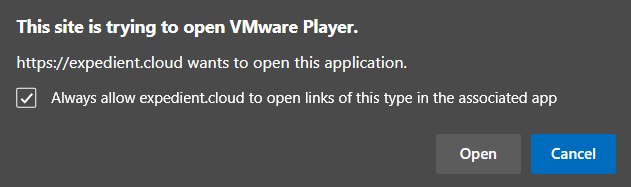
If you don't have any compatible software installed, you'll be prompted to use the Web Console