1. Navigate to your Log Insight portal
2. Navigate back to "Administration" at the top left.
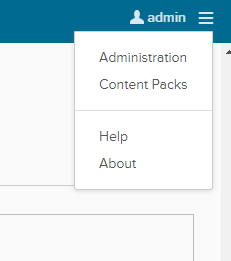
3. Navigate to "Agents".

4. At the bottom of the page click the download link to install the file.
5. Copy the agent downloaded in the agent configuration step to each client server that will be configured as a log source
6. Run the installer, it should default to using the VIP of your Log Instight Portal.

7. Give the agents about 15 minutes to begin checking in and sending logs, after this time you should begin to see graphs on the dashboard tab.