This document will illustrate how to upgrade the Commvault agents to minimal code versions to support the Log4j hotfix.
The hotfix impacts the Commvault product features below:
• Cloud Apps package
• Oracle agent - Database archiving, data masking, and logical dump backup
• Microsoft SQL Server agent - Database archiving, data masking, and table-level restore
Navigate to https://download.expedient.com/cv/log4j/ and log in using the following credentials:
user: expedient
pass: publ1c
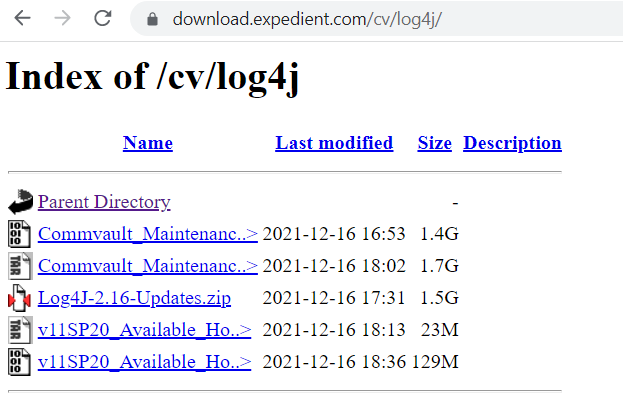
Download the following packages:
Commvault_Maintenance_11_20_77_Winx64.exe
v11SP20_Available_HotFix4574_WinX64.exe
- Unzip Commvault_Maintenance_11_20_77_WinX64.exe
- Navigate to the folder that was created and locate the InstallUpdates.exe file
- Execute the InstallUpdates.exe file to update the Commvault agent
- Proceed through the .exe as shown below:
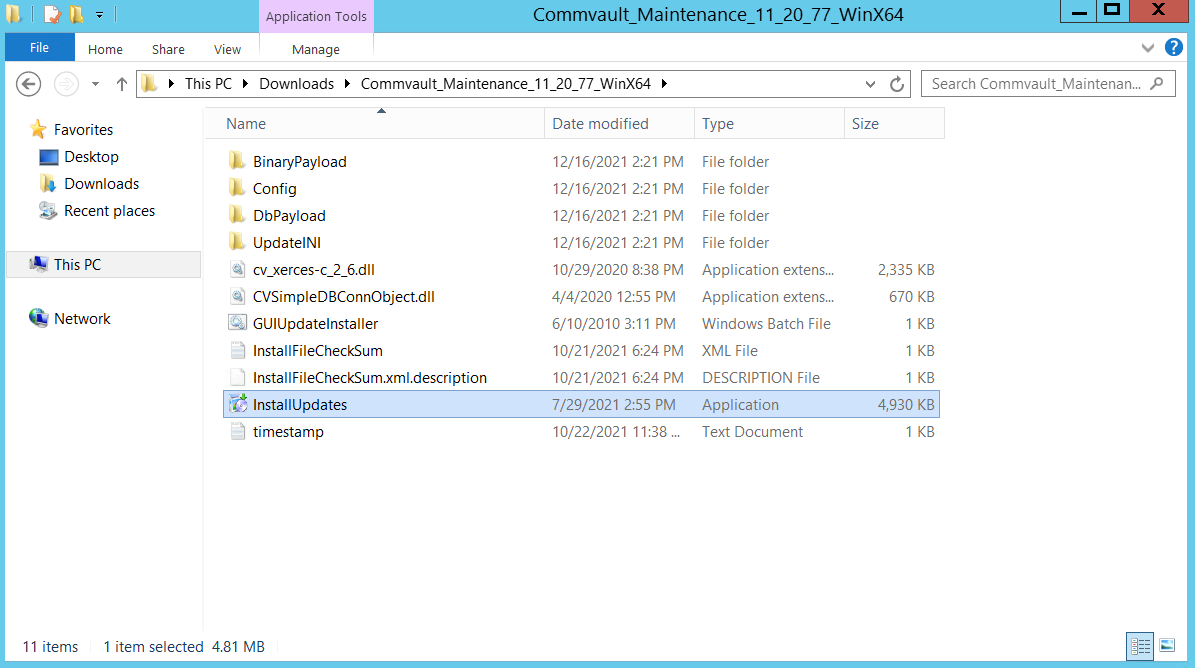
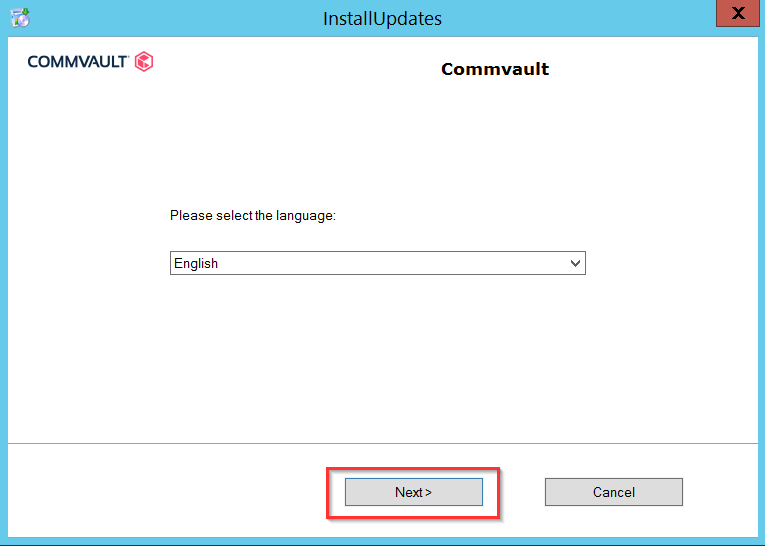
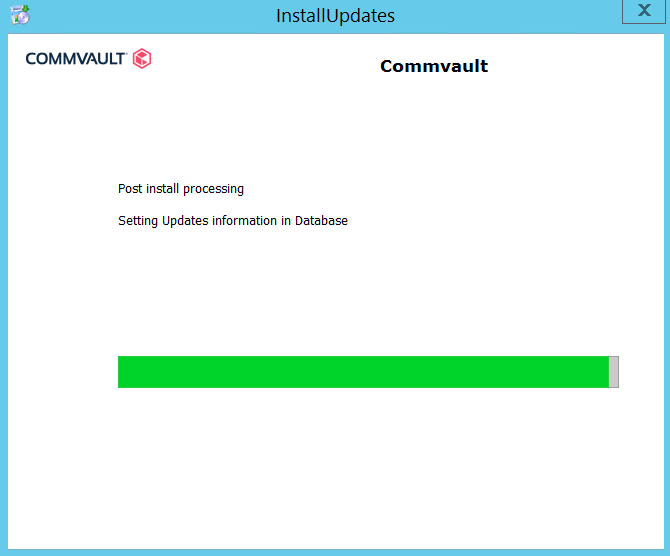
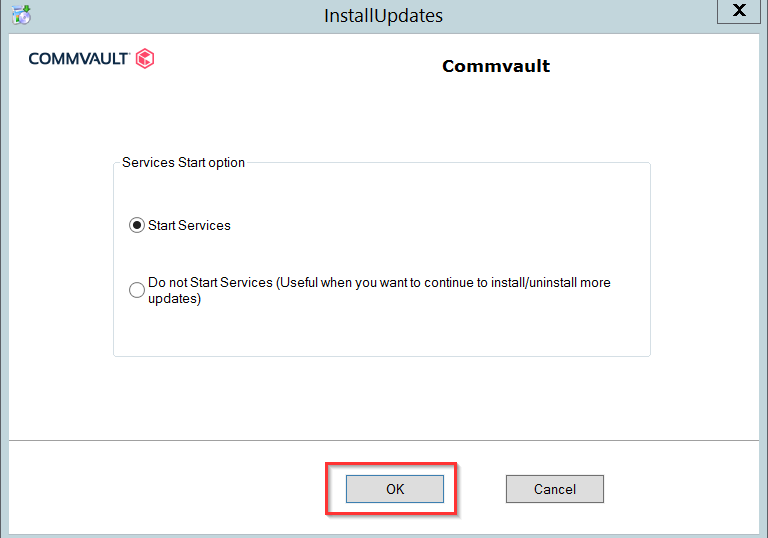
- Execute v11SP20_Available_HotFix4574_WinX64.exe to extract the package.
- Navigate to the folder that was created and locate the InstallUpdates.exe file
- Execute the InstallUpdates.exe file to update the Commvault agent
- Proceed through the .exe as shown below:
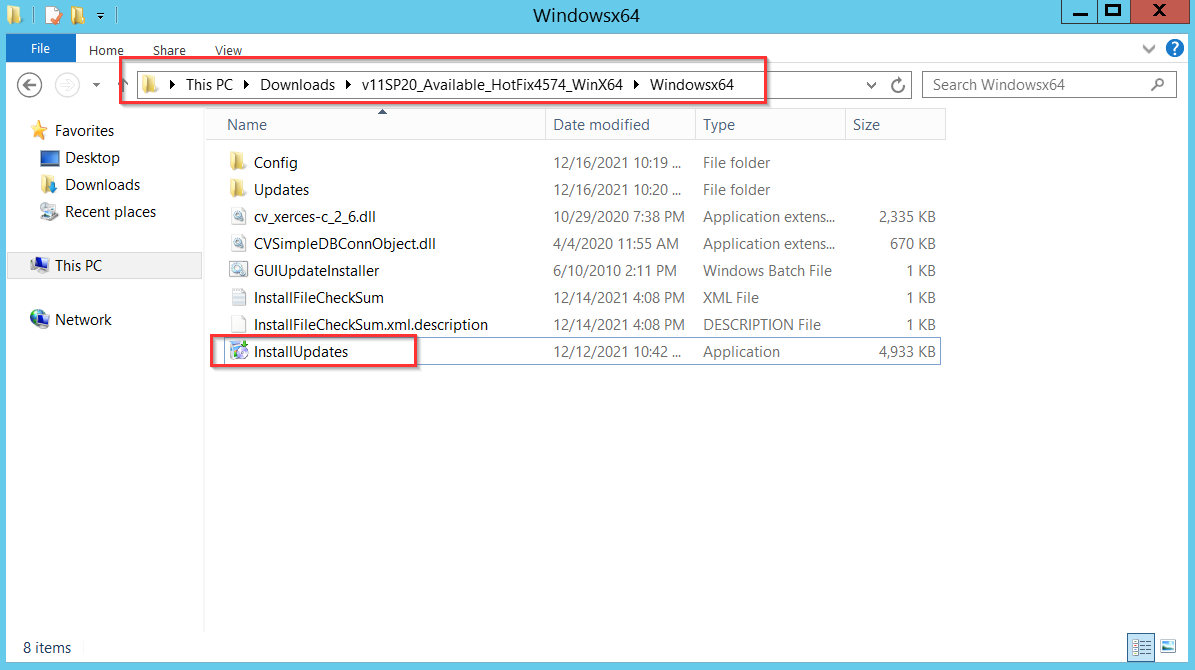
.png)
.png)
.png)
This remediation will need to be applied to all Commvault protected systems within your environment.