Login into Operations CTRL - Monitoring (https://xxxxx.elastic.expedient.cloud:9243)
Select the appropriate space. Select the Client space with the client name. If the "Select your space" screen does not appear then most likely dashboards have not been configured. Contact the OSC to setup dashboards for your account. If the "Default" is selected all default Elastic dashboards will be available, there are many.
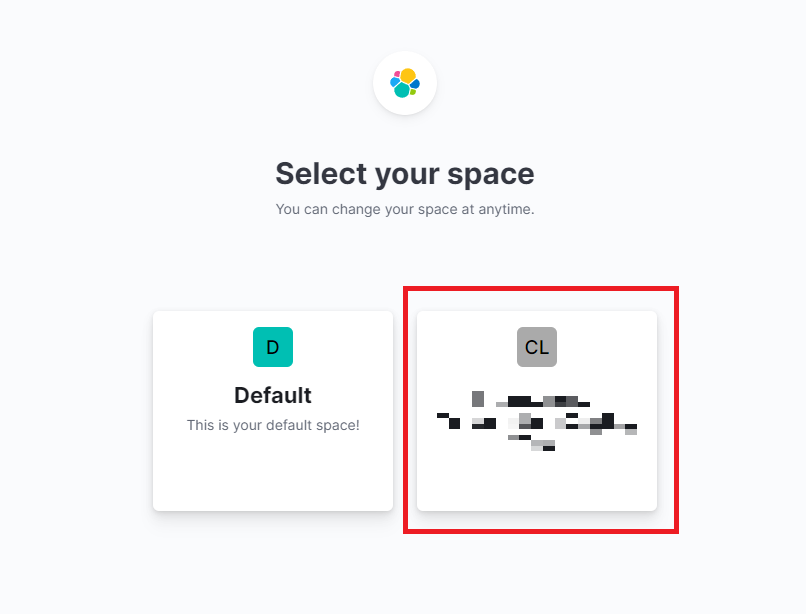
The "Expedient Client Home" Dashboard will appear with a list of Expedient Services and associated Dashboards. To return to this dashboard click the client name on the top center of the page.
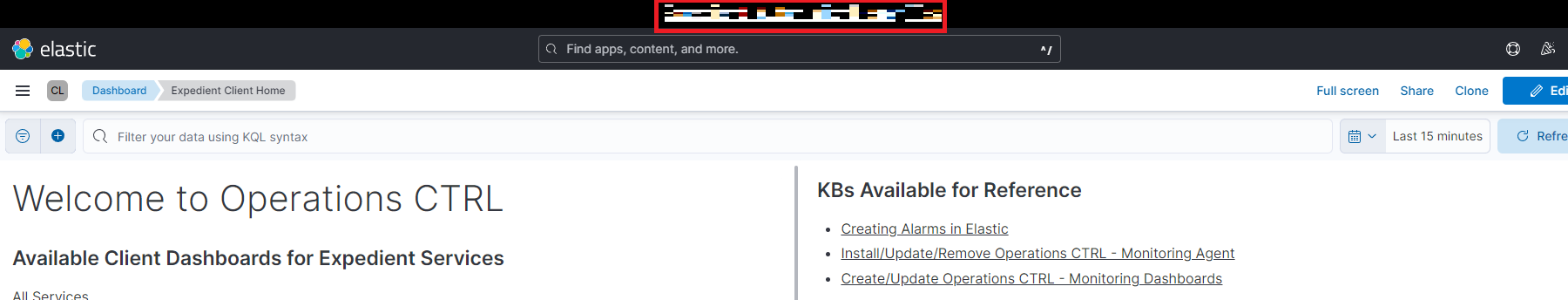
To navigate between spaces, click the square icon in the upper left corner to the right of the hamburger icon and the selection of spaces will appear. The space marked as "CL" will have the Expedient Client Dashboards. Other spaces may server other purposes.
To view all available dashboards on any Elastic Space, click the hamburger icon in the upper left corner and select Dashboard and all dashboards will be available.
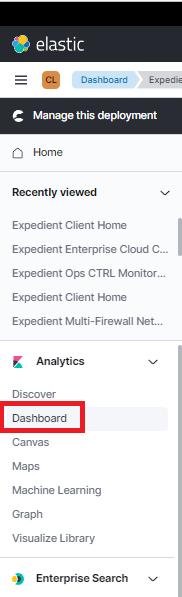
Navigate Elastic Dashboards
- Updated on Apr 14, 2025
- Published on Jun 14, 2023
Was this article helpful?