Introduction
The Operations CTRL - Monitoring agent is used to collect data for monitoring purposes as part of the Operations CTRL or Ops CTRL Suite of Services.
Purpose
Anyone with the proper permissions can install the agent. The steps below will help describe how to perform a fresh install, update an existing installation, or remove an agent installation if needed.
Install Elastic Agent
- Download and extract the elastic agent from the URL https://www.elastic.co/downloads/beats/elastic-agent
- Login to your Operations CTRL - Monitoring Console (Elastic with the Kibana Frontend Console). It should be similar to https://xxxxxxxxx.elastic.expedient.cloud:9243.
- In Kibana, open the menu on the left side and scroll down to Management > Fleet. Click on Fleet
- From the Agents tab, click the "Add agent" button.
- Select the policy you want and the OS for the agent.
- Copy the command from the console from step 3 using the Notepad icon on the right side of the command.
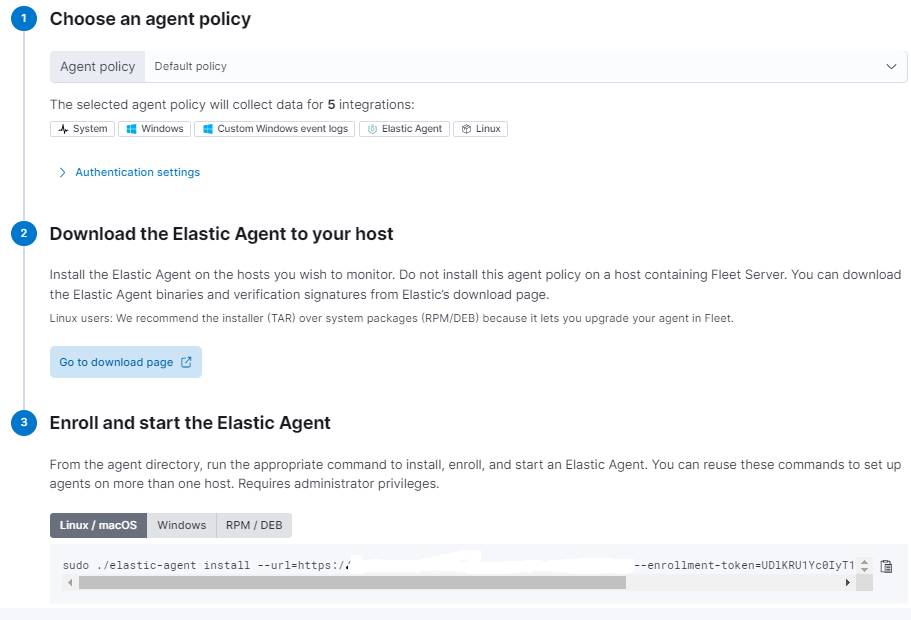
- Copy and run the command on the target host to install the agent.
Update Elastic Agent
- Update Elastic instance to the latest version
- Login to the Elastic instance
- Go to Fleet
- On the Agents tab, select the agents you want to upgrade
- From the Actions menu, choose to upgrade agents
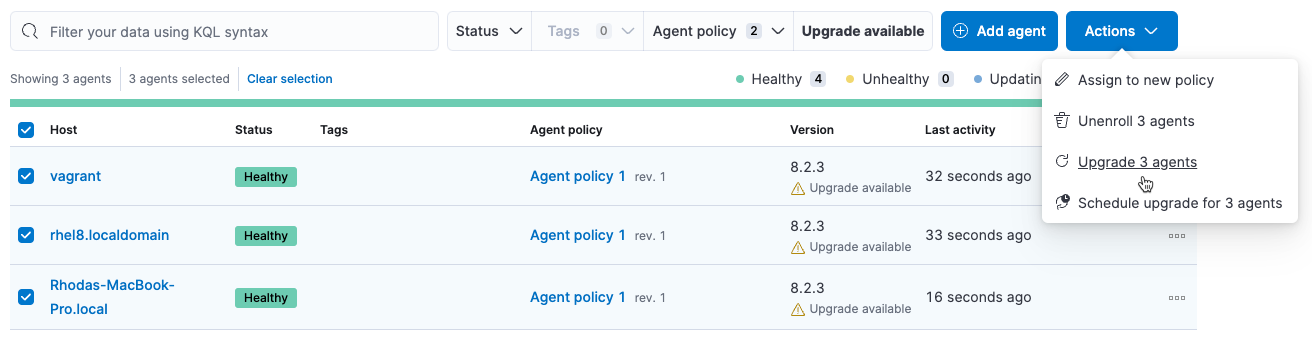
- Click Upgrade agents
Uninstall Elastic Agent
UI Uninstall
Not possible at this time
Mac
- Open a root Shell.
- Run the following command:
sudo /Library/Elastic/Agent/elastic-agent uninstall
Linux
- Open a root Shell.
- Run the following command:
sudo /opt/Elastic/Agent/elastic-agent uninstall
Windows
- Open an Administrator PowerShell window.
- Run the following command:
C:\"Program Files"\Elastic\Agent\elastic-agent.exe uninstall - If Endpoint Security is installed, run the following command:
C:\"Program Files"\Elastic\Endpoint\elastic-endpoint.exe uninstall