As no true “testing” feature is baked into Protection Domains on Prism Element, VMs or VGs protected in a Protected Domains can be cloned and restored on the recovery/target cluster. This method is also known as an Out-of-Place restore.
Protection Domains at Expedient
Note that Expedient does not typically utilize Protection Domains for DR unless Nutanix file servers are deployed on Prism Element or there are licensing restrictions that prevent the use of DR features on Prism Central. See Disaster Recover Licensing for more details.
Summary / Caveats
Cloned and restored VMs will be powered off and need to be manually powered on
Creating two VMs with the same name that in a protection domain can cause replication errors
There is no option to select a “test” network
Any testing or non-routable network will need to be created on the target cluster
VM restores should be performed from the Inactive protection domain that resides on the target/recovery cluster.
Steps to Perform an Out of Place Restore
In the Prism Element GUI, navigate to Data Protection in left-side menu.
Click ‘Table’ to get into the table view of the Protection Domains.
Select the Protection Domain you wish you restore from.
Ensure the Protection Domain is not active (an active Protection Domain will have a green dot icon next to the name)
Since the snapshots we want to restore from are on the Inactive protection domain, the snapshots are considered “Local Snapshots”.
Click on the ‘Local Snapshots’ tab to view all available snapshots on the cluster
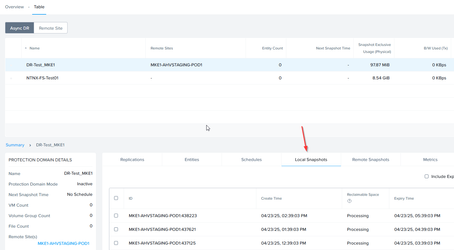
In this example, we will restore from the snapshots created at 2:39 PM.
On the right side under the ‘Actions’ column, click Restore
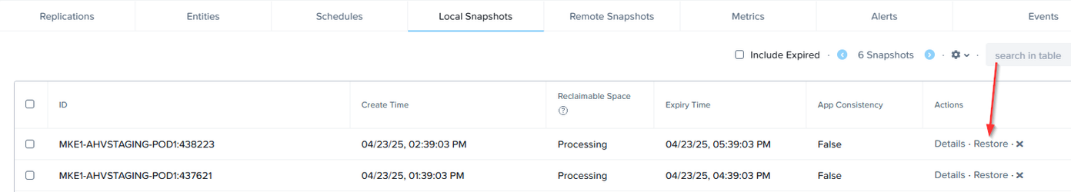
The ‘Restore Snapshot’ window will open. From here, select which VMs in the Protection Domain you wish to restore.
By default, ‘Nutanix-Clone-' will be prefixed to the VM name. This can be changed or removed completely.
Since the restores are being done on the recovery-side Protection Domain, the ‘Restore Settings’ option only gives “Create New Entities”. This will create a cloned VM from the chosen snapshot.
After the VM(s), click OK, and the clone task will begin.
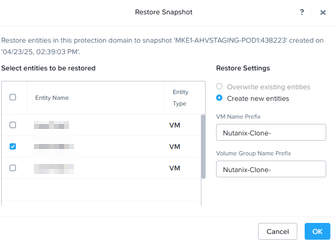
The new VM is created and remains powered off. The VM must be powered on manually.
Be sure to connect the VM to the correct network to avoid and IP conflicts.