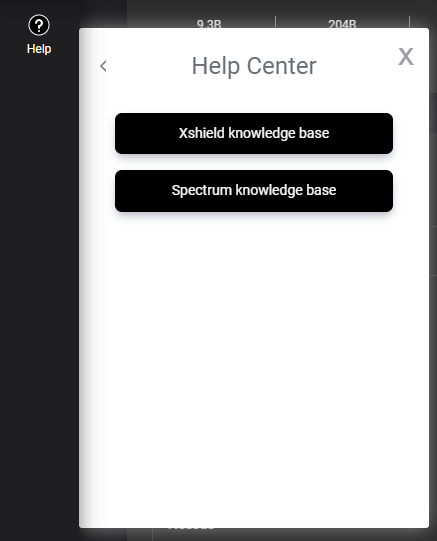Microsegmentation (Spectrum) Web Interface Walkthrough
When first logging into the ColorTokens web interface you’ll be taken to the “Launchpad”. This page lists the “Instances” that have been set up for your account. The name of your company should be listed under the “Instances” tab. From here you can click the “Launch” button to access your ColorTokens tenant. NOTE: Xshield is the microsegmentation service developed by ColorTokens.
.png)
The “Users” section of the Launchpad lists any users that have been given access to your ColorTokens tenant. Users can be added and invited to your ColorTokens tenant via this page. Roles and permissions can be assigned to each user here.
.png)
The “User Activity” section displays a log of user logon activity within the ColorTokens platform. These logs can be filtered by clicking the “Filter by Category” dropdown.
.png)
The “Cloud Status” section lists the health of the ColorTokens platform. The statistics here are not specific to any tenant and are for the platform as a whole.
- Network connections - the count for the number of unauthorized and blocked connections, connections with poorly reputed entities, and the total number of connections, for the last 30 minutes, 24 hours, 30 days, and 365 days, on the ColorTokens Secure Cloud.
.png)
The “Help Center” can be used to learn about ColorTokens features and functionality.