Expedient Provided VM Templates
Overview
When deploying new servers in Expedient Enterprise Cloud (EEC) it is often the preferred option to deploy a new virtual machine (VM) from a template rather than building the VM from scratch via install media. Deploying from a template has the advantages of simplicity and saving time. As a courtesy, Expedient provides a number of VM templates to help you get started with deploying servers into your virtual data centers in Expedient Enterprise Cloud. This document provides information on how to take advantage of Expedient-provided templates and general details on what is included in the Expedient templates. If your organization wishes to build your own templates please refer to our various other articles on how to build new virtual machines, create content library catalogs, and save a virtual machine as a template in a catalog. Additionally, your organization can also choose to use the Expedient templates as a base to build your own templates.
Expedient Template Catalogs
When you log into the EEC portal you are first presented with the Virtual Data Centers view. This view will show you the list of virtual data centers Expedient has provisioned for your organization. Take note that the name of each of your virtual data centers has a suffix indicating the Expedient location where the virtual data center lives.
When deploying an Expedient template, take care to deploy the template from the “Expedient Templates” catalog that matches the data center you want to deploy the template into.
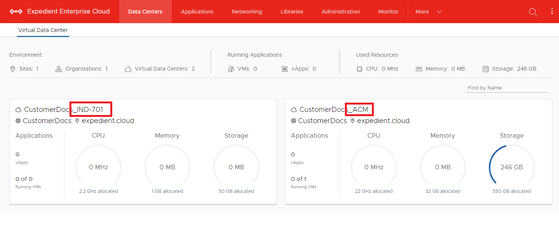
On the top bar click on Libraries. On the libraries view click on Catalogs from the menu on the left. Within the catalogs list, you will see the list of catalogs your organization has access to. This list would include any catalogs that your organization created for itself as well as one or more catalogs containing “Expedient Templates” in the name. You will see one “Expedient Templates” catalog for each of the Expedient locations for which your organization has an EEC presence. The names of the “Expedient Templates” catalogs will match the suffixes of your virtual data centers.
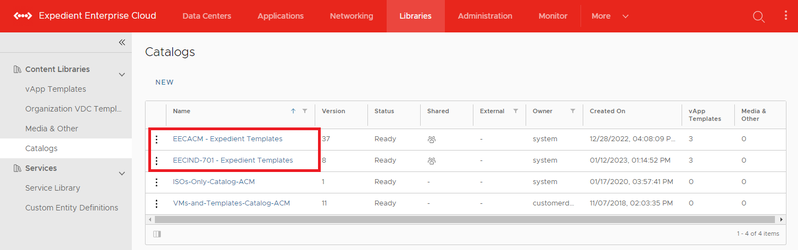
All of the “Expedient Templates” catalogs contain the same list of templates. It’s for this reason that if you were to look at the vApp Templates list you’ll see what looks to be duplicate templates. But note that each template notes what catalog, and by extension what physical data center, the template lives in.
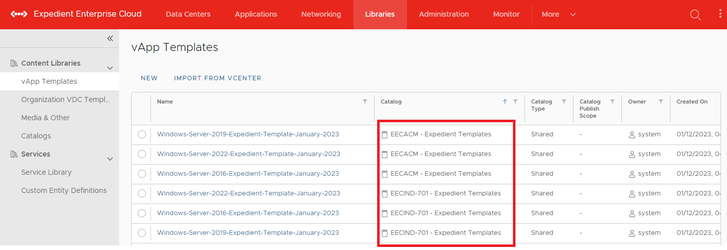
The reason for this “duplication” is so that templates are made available locally to each data center. Having templates in a catalog in the same data center that the template is deployed into avoids possible issues during the deployment process and greatly increases deployment speed.
Expedient Template Information
The “Expedient Templates” catalogs provide a number of different templates for different base operating systems. Beyond just the base installation of the operating system, Expedient makes the following changes.
- Expedient installs a current version of VMware Tools.
Initial Deployment
Use the “Guest OS Customization” options within the VM settings after deploying the template but before powering on the VM for the first time in order to make changes to the local Administrator password or add the machine to a domain during deployment. If you do not set the password specifically prior to powering the VM on, the auto-generated password will be available with the “Specify password“ field inside the VM “Guest OS Customization” window through the vCloud Director portal.