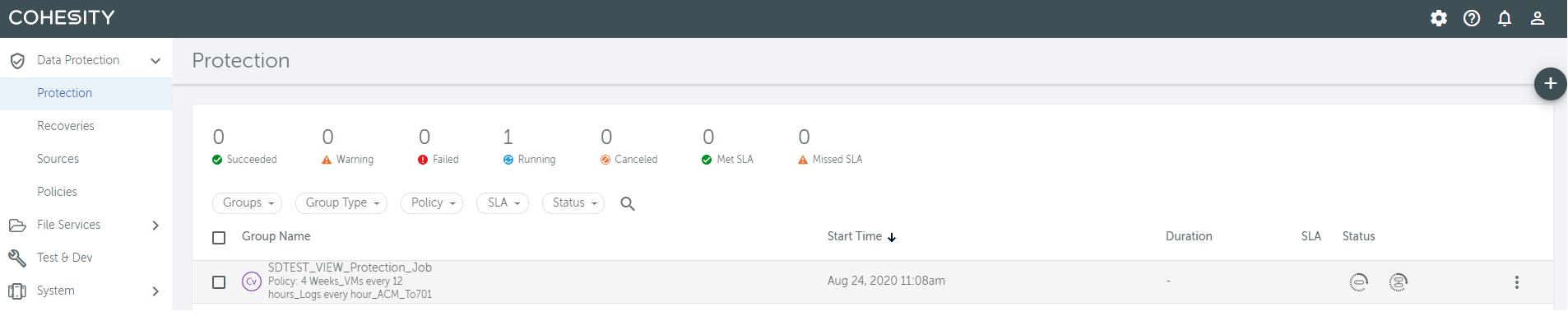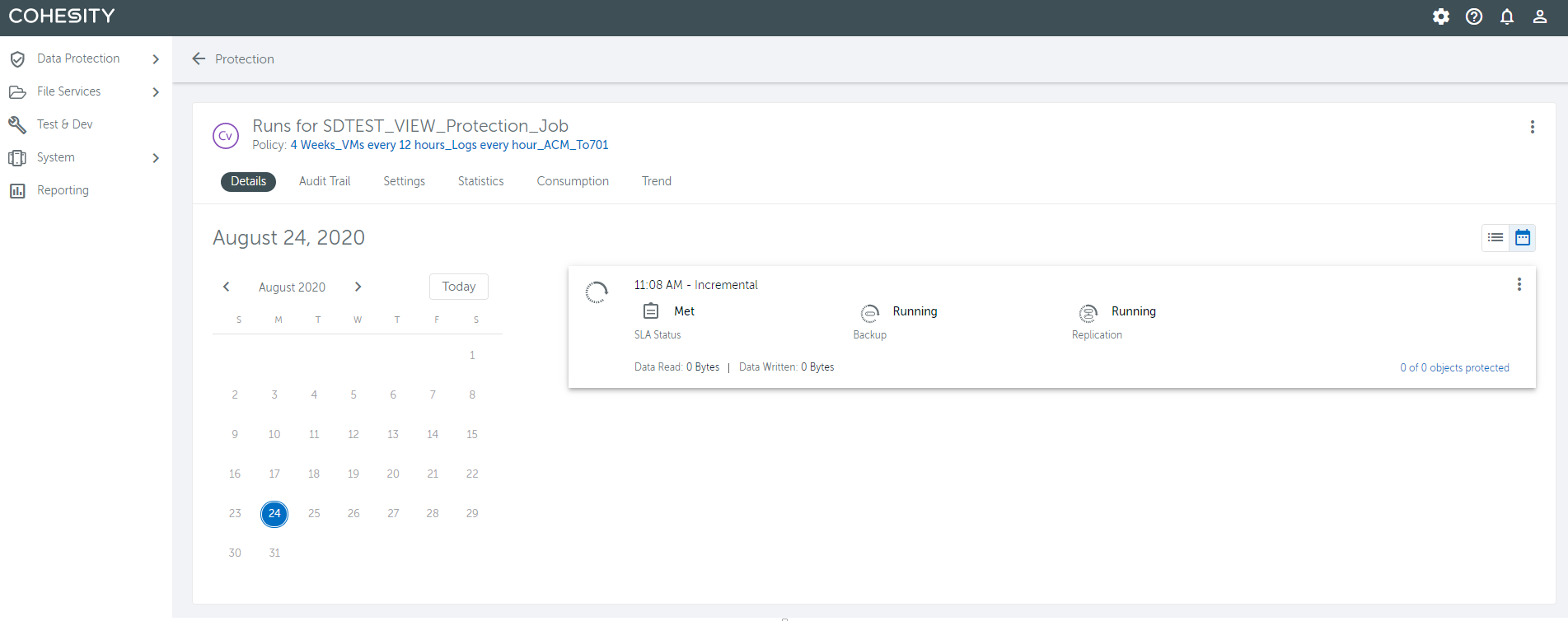1. Click on the View you want to protect
2. Select the Protection Tab
3. Click Create Protection Group
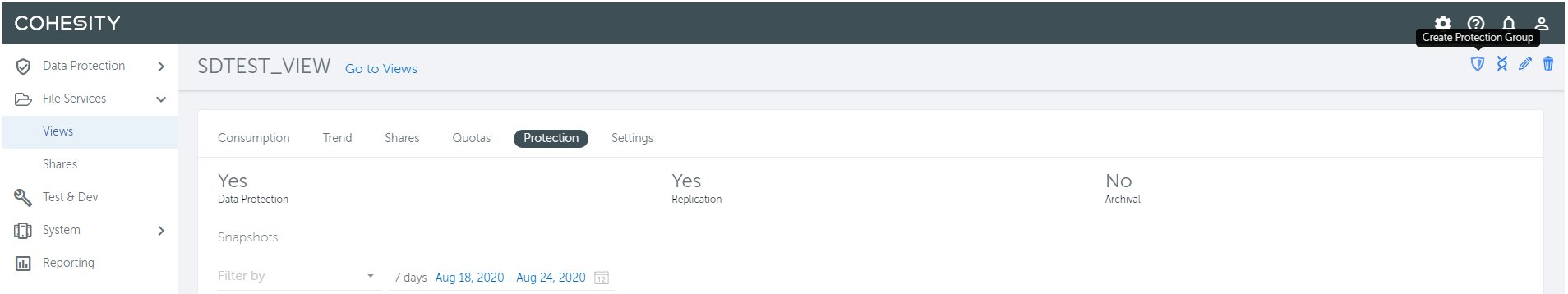
4, Select a policy to apply, in this case it will be 4 week
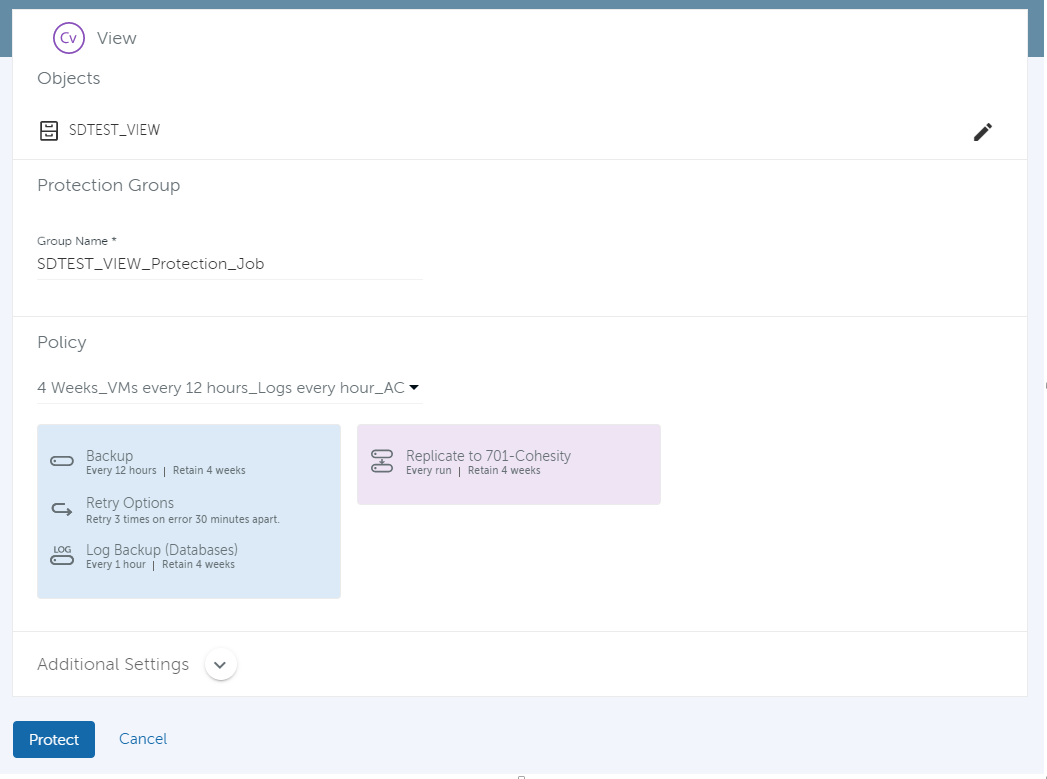
5. Click Protect
6. To look at additional settings and to verify job runs, select the Protection menu