Through the Cohesity management console, you will have the ability to create Views inside of your organizations Storage Domain. Views created within Cohesity and shares mapped within Windows should be configured 1:1, as nested shares within a single view can cause issues down the road.
In most cases, Expedient will be creating a default SMB View for you to use. Views can use either NFS or SMB protocols, which can be selected based on your requirements.
Creating Views
1, From the Views menu, click the Create View button and select the following options: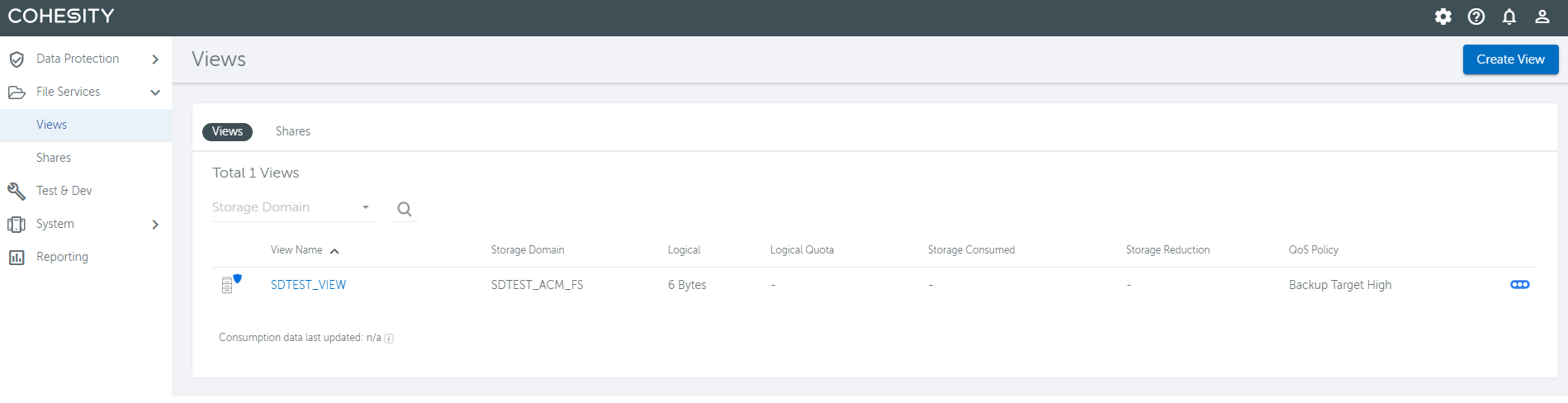
2. Storage Domain: Select the Storage Domain that has been assigned to you (there should only be one option)
3. QoS Policy: Backup Target High
4. View Protocol:NFS or SMB are the only options supported by Expedient
a. SMB Only: Additional options will become available for Active Directory Users or Groups to be selected as the Owner and for explicit Allow/Deny permissions.
5. Whitelist: Enable Whitelist and enter network segments that will be accessing this View (in most cases you will use the same Whitelist settings as the first View that Expedient created for you)
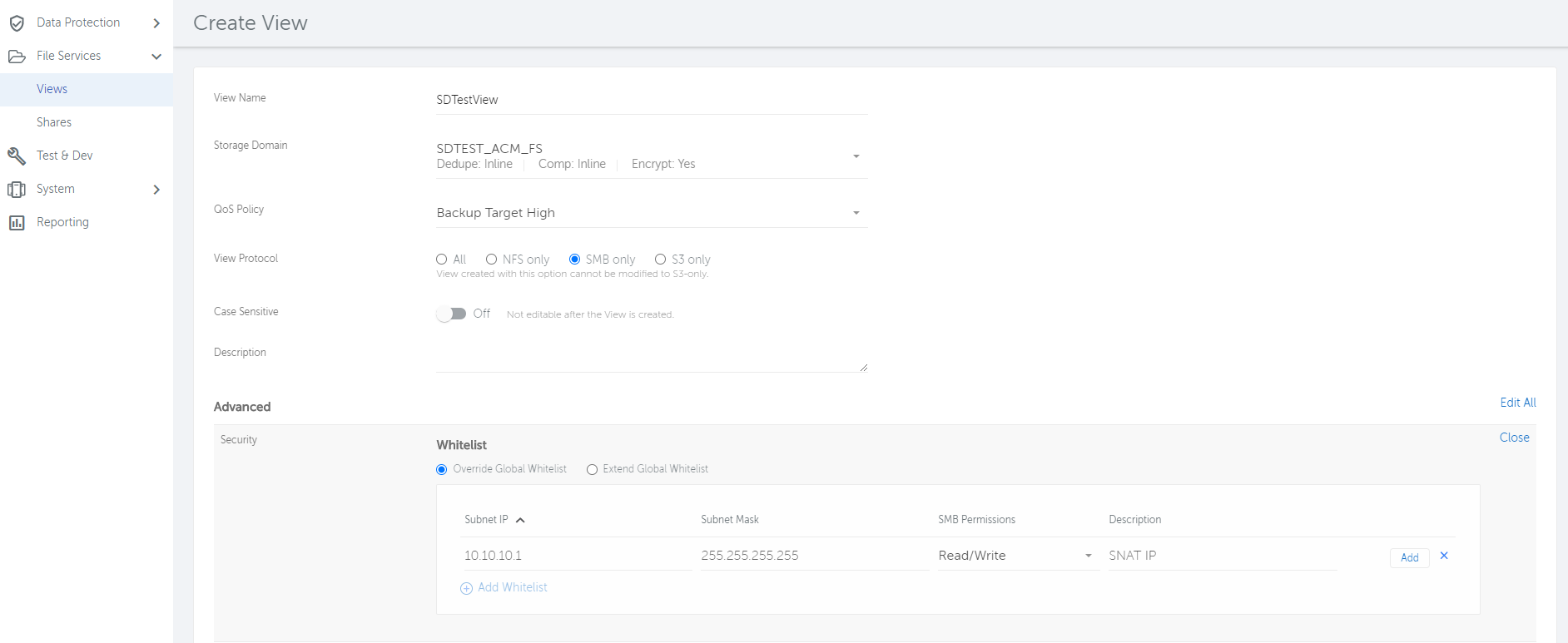
Creating Shares
A share is created on a view and is what will be used to access the file storage. By default every view has an initial share created on it, and additional shares can be created on a view.
The Shares tab shows all the configured shares and their corresponding view.
To see the initial share of a View:
- From Platform -> Views
- Click on your View you want to see the share on
- Hover over the Link Icon
- You will see the default share
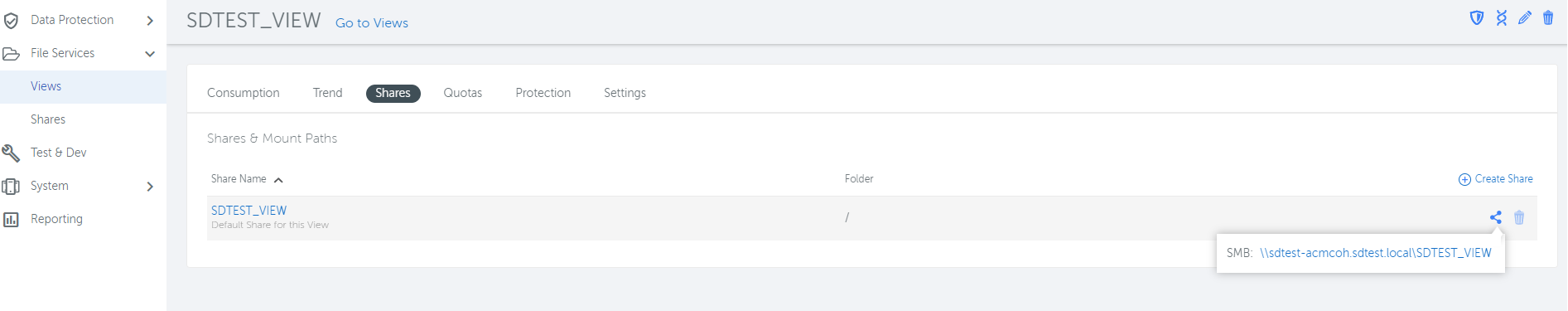
To Configure a share inside of a view:
- Click on the View
- Click Create Share
- Give the Share a name and click Create Share
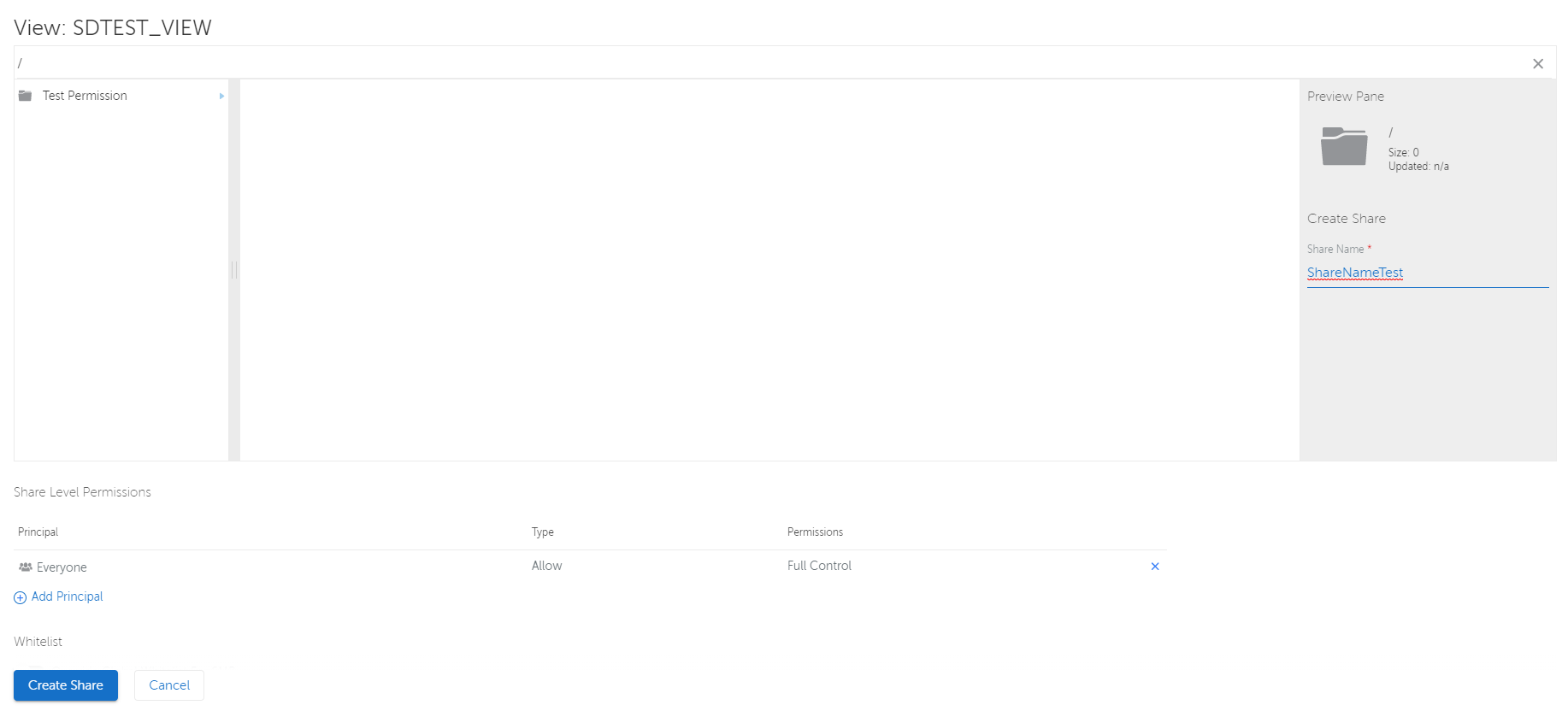
NOTE: When mounting an NFS share in Linux, Expedient recommends using the following syntax:
mount -t nfs -o noatime,vers=3,proto=tcp,rsize=1048576,wsize=1048576,timeo=10000,hard,intr,nolock <VIP IP Address of Cluster>:/<NFS_View_Name> <View Mount Path>