Recovery is the ability to recover files from a protection job.
1. From the Recoveries menu, click the Recover button, and select Files and Folders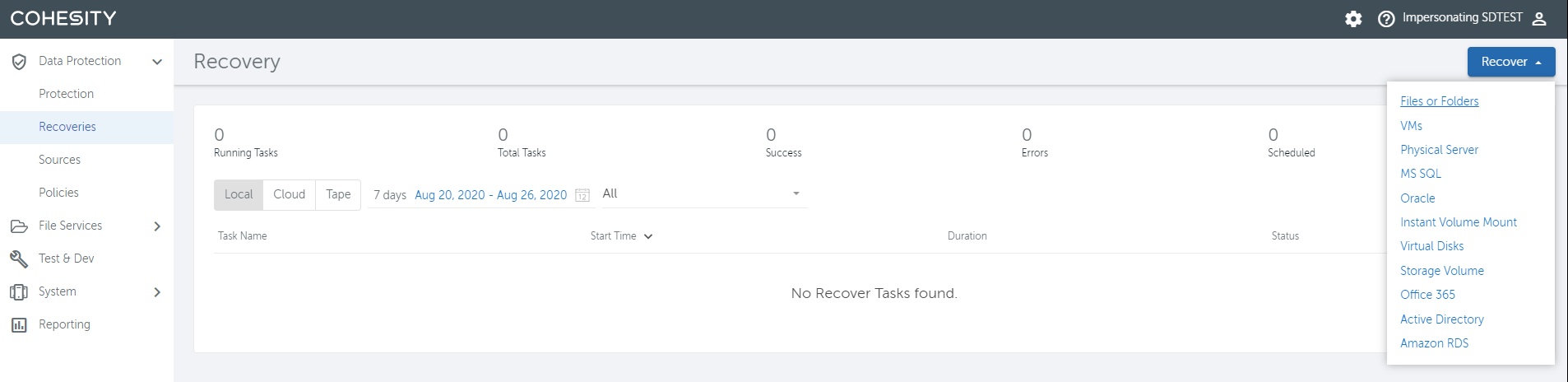
2. Browse or Specify path (enter * to see all protection jobs and their storage domain/view)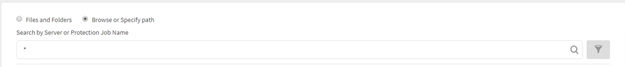
3. Once selected, you can change the snapshot to the date/time desired in the upper right
4. Select the file to be restored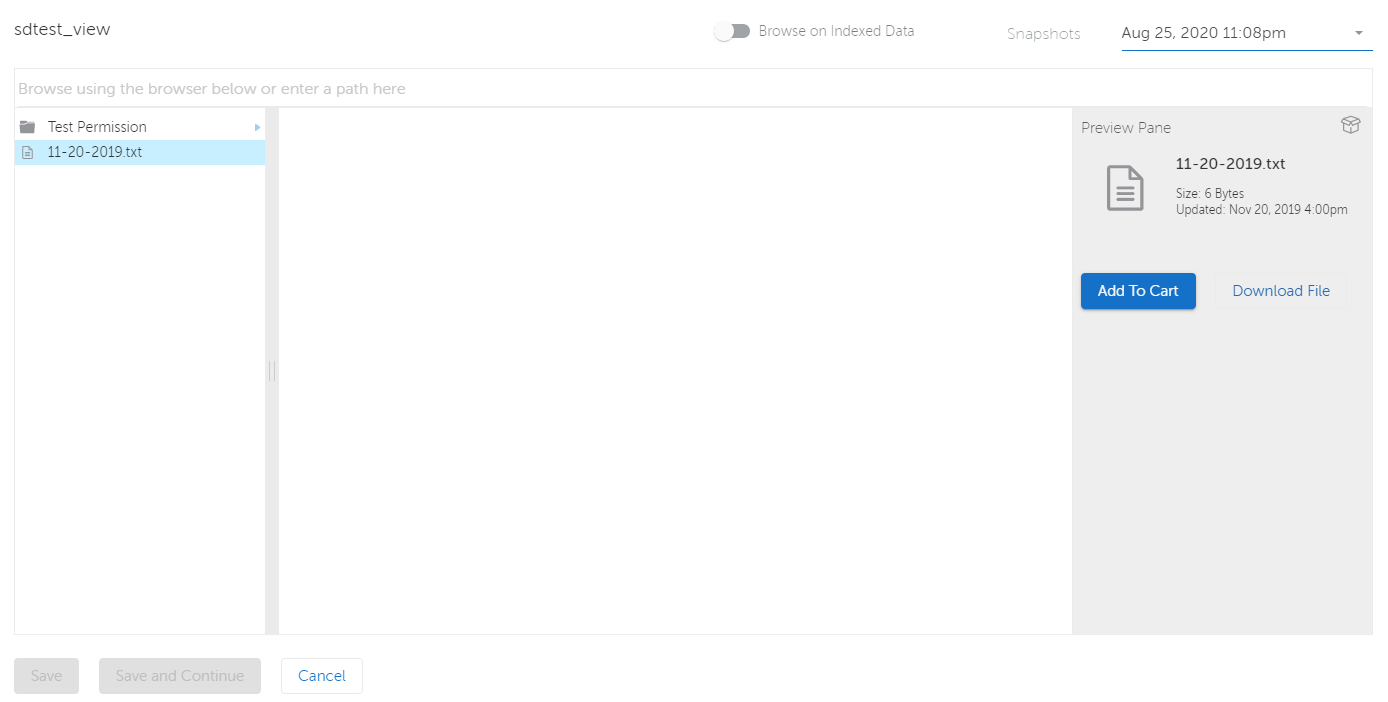
5. Click Download File, or use Add to Cart if you plan to recover multiple files/folders