You can access the vRealize Operations Manager right through the UI in Enterprise Cloud.
Top Bar, Right > More > Drop Down Menu > Operations Manager
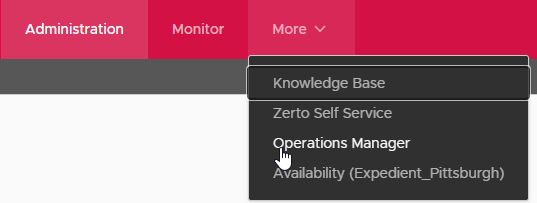
After select the link you will be taken to the Operations Manager portal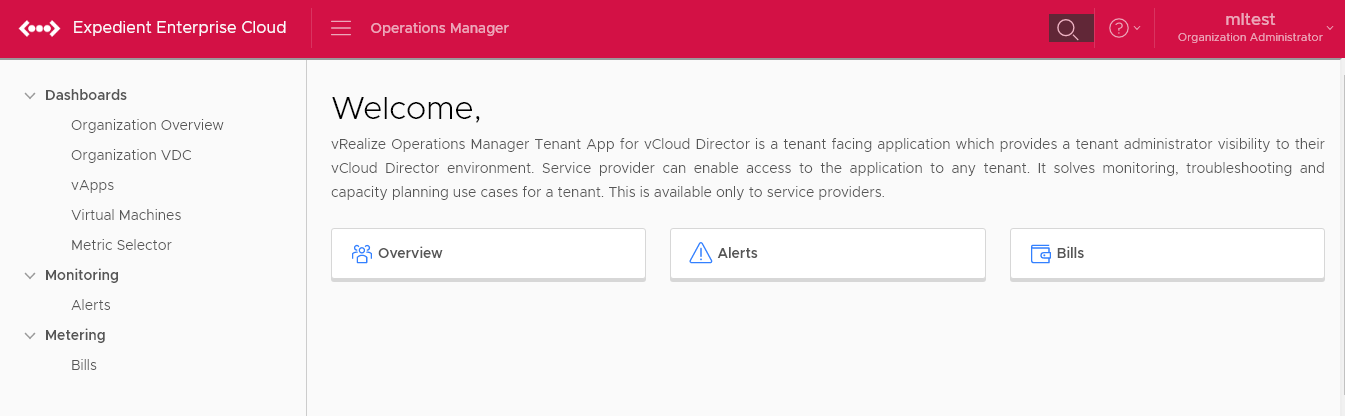
From here you can navigate using the left hand nav pane to select and view information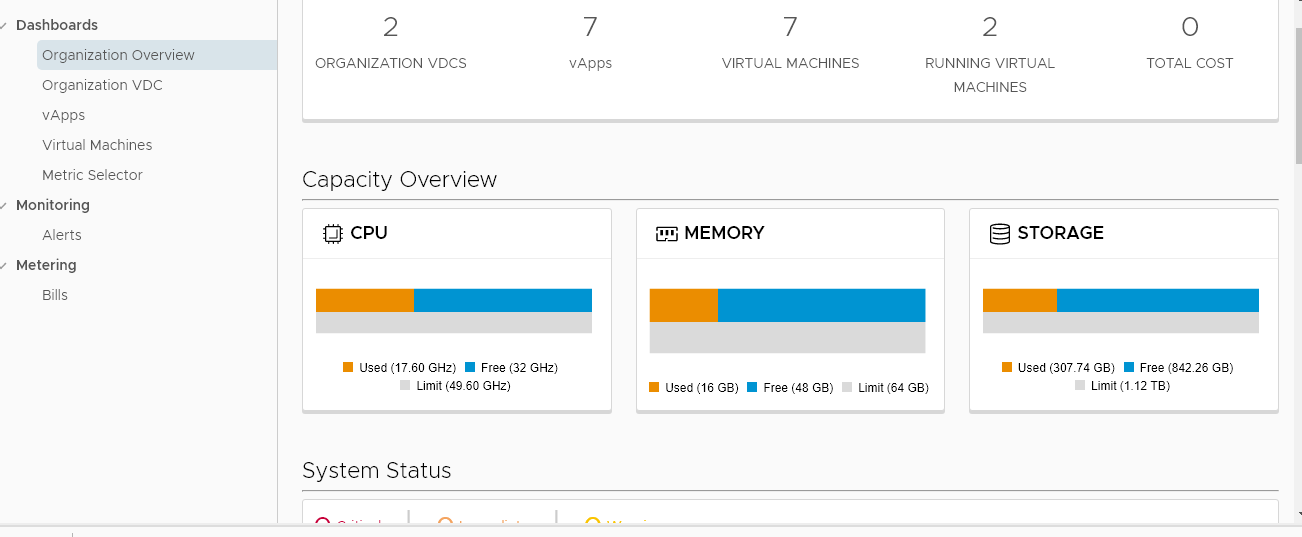
For information on individual virtual machines, select Virtual Machines followed by selecting the correct VM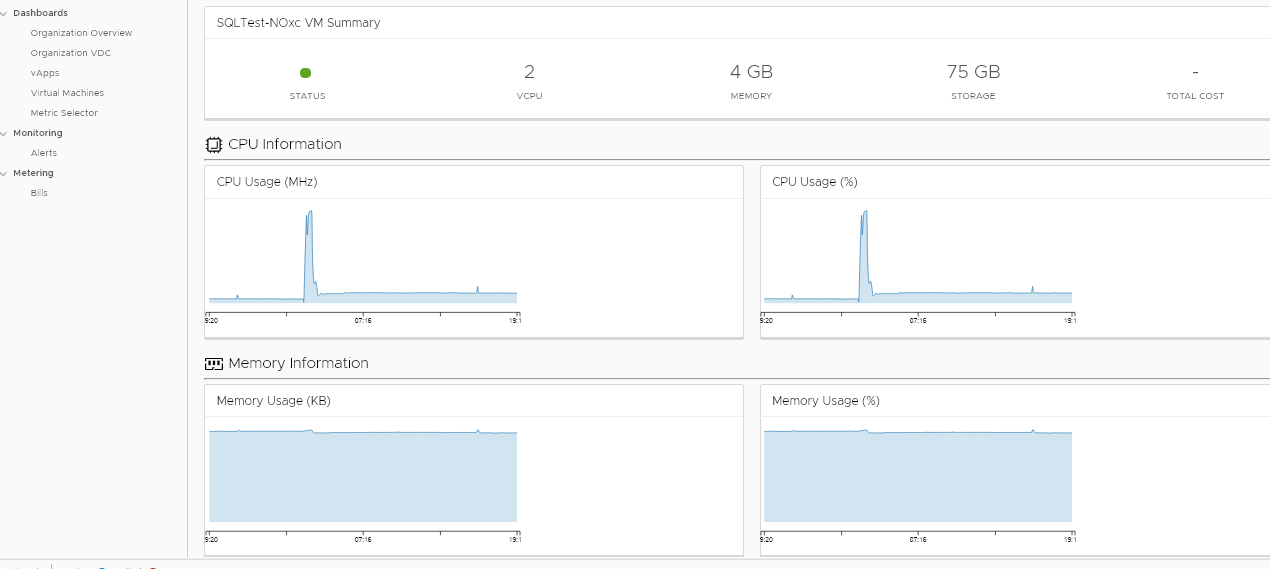
Watch a quick video on how to pull metrics with vROps