Within the Expedient Cloud, you can leverage existing catalogs or create your own catalog to upload and save OVA OVF to deploy vApps
1. If you have not already, follow the instructions found here: How to Create a Content Library Catalog
2. From the main portal page, select the navigation menu in the top left and switch to Libraries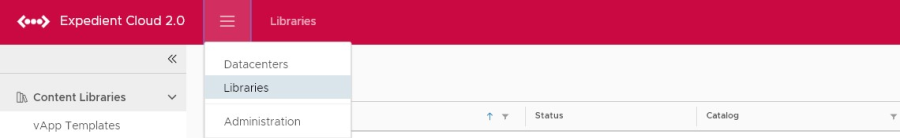
3. Select vApp Templates and select Add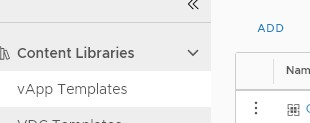
4. Select browse and select your OVA/OVF file and continue to Select vApp Template Name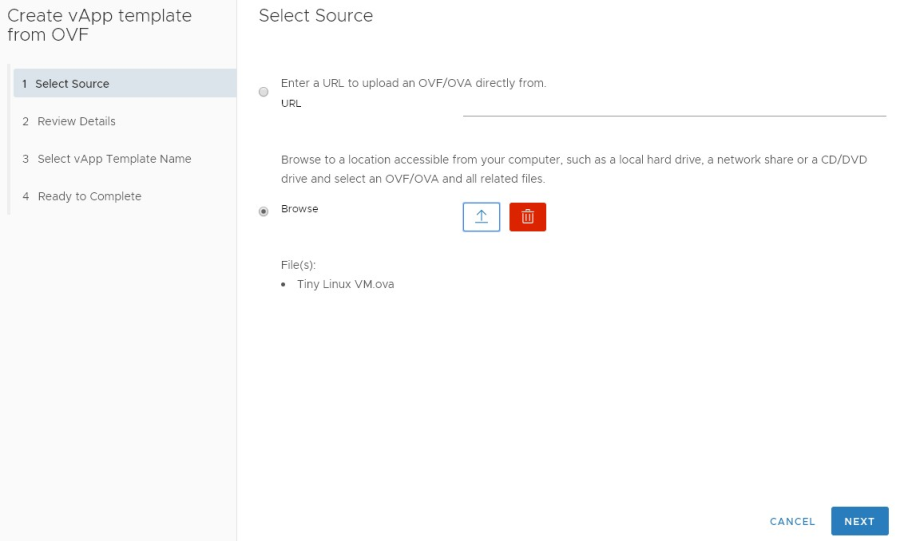
5. Name your vApp Template and select your tenant catalog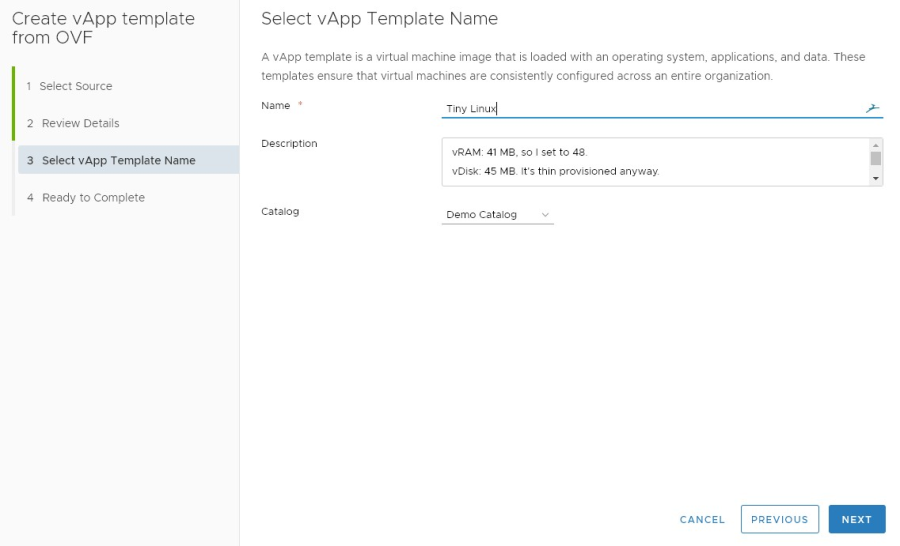
6. You can now select this OVA/OVF under the New VM options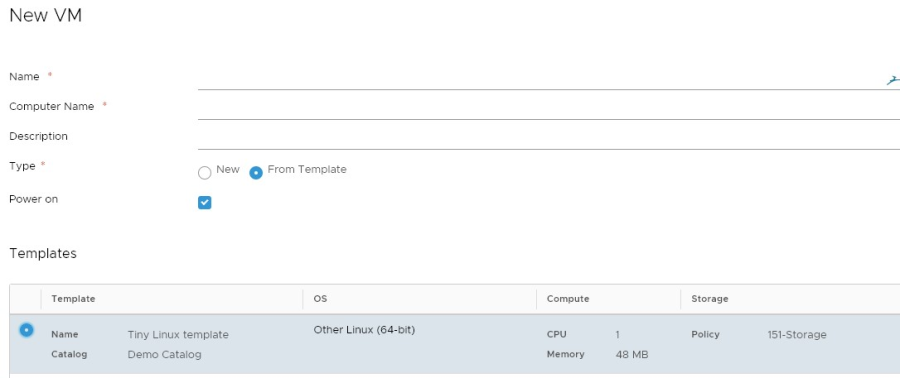
OVF/OVA packages are for appliance and server deployments created by a vendor, software community, or custom-built by an IT team.
VMware KB if OVA fails during upload: kb.vmware.com/s/article/2145330