Like many other NAS platforms, Expedient's Cloud File Storage has a unique File System architecture that differs from other platforms on the market. Small differences in implementations typically drive these differences across platforms, however the Global File System functionality is a large reason for the difference in this case. Understanding the architecture of the Global File System is critical when performing management actions in Cloud File Storage.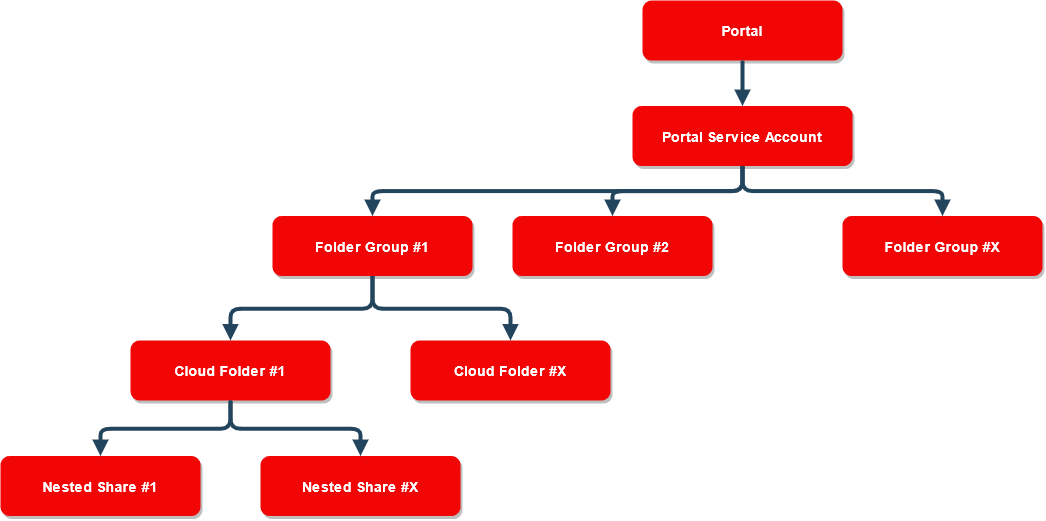
Portal
The Portal is outlined further in Cloud File Storage Terminology, however it can simply be thought of the unique instance of your Global File System. The Portal manages the metadata across all aspects of this file system.
Portal Service Account
The Portal Service Account is a service account that is utilized to sync all of the filers and also maintain ownership of the Folder Groups, Cloud Folders, and Nested Shares contained within. This account will be created for you by Expedient staff and will require no configuration on your part.
Folder Group
The Folder Group is the highest level of the Global File System and will contain one or many Cloud Folders and Nested Shares. The Folder Group contains configurations for the storage of physical data such as block size, encryption, and ownership. These configurations are initially created for you by Expedient staff and will need no configurations on your part.
In most scenarios, only 1 Folder Group will be deployed in a configuration for Cloud File Storage. This singular Folder Group should be left in it's configured state and be utilized for all of your data and shares. The only time multiple Folder Groups will be utilized is when the total volume of data they store is over 150 Terabytes or the total number of files they store is over 150 Million. When data sets are larger than these amounts, multiple Folder Groups are utilized to ensure the metadata chain does not grow too large impacting performance of the system. In this scenario care will be taken to group like data between Folder Groups for optimal performance and ease of management. This limitation is constantly expanded and in most cases will not directly impact your configurations.
Cloud Folder
The Cloud Folder is the first child item in a Folder Group and contains configurations for the end user permissions within the file system. These configurations are initially configured for you by Expedient staff and will not require any configurations on your part.
In most scenarios , only 1 Cloud Folder will be deployed in a configuration for Cloud File Storage. This Cloud Folder will be configured with the desired permissions set (Windows ACLs or Local Permissions). This Cloud Folder should be left configured as is for simplified management. The only reason to deploy additional Cloud Folders is in the scenario that additional functionality is later desired such as NFS or Local SMB Authentication, if this is outlined from the start of the deployment this configuration will also be put in place for you.
Cloud Folders must be set to Windows ACLs or Local Permissions when created, these configurations cannot be changed once initially set.
Nested Share
The Nested Share is the final configuration item and is contained within the Cloud Folder. While not directly a part of the Global File System, the folder that is shared through the nested share is. Shares that are created will be created as folders within the Cloud Folder instance, and then accessed via Nested Shares on each vGateway appliance. For example a configuration may have a Departments and an Applications folder contained within the Cloud Folder. Permissions on the two folders will be set and then access is provided by the Nested Shares configured on the vGateway. Each vGateway in a Cloud File Storage deployment will have full access to the Global File System once the nested shares are configured.
The initial Nested Shares in a deployment will be configured by Expedient staff, however ongoing configuration of the Global File System will mostly be completed at this level. If in the above example a new Nested Share were needed it can easily be created. Though it should be noted that the fewer nested shares that are created, the simpler management is across the Global File System.